Hello Friends,
Some family of Seagate F3 drives has specific issue which you wil not see on other families. One of these issues we would like to show today.
希捷硬盘数据恢复时在一些家族有特殊的问题,你在其它的家族不会看到。我们今天想要展示的一个问题。
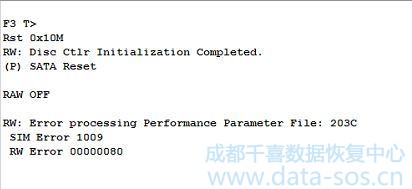
Sentosa family is common disk in our technical support department. Drives of this family can have standard problems of Seagate F3 architecture, such as background processes, translator, overfilled G-list.
本次解决方案讲解的Sentosa家族的一款普通硬盘数据恢复案例。这个家族的硬盘有希捷的标准问题, 如后台进程, 编译器,G表溢出等。
But there is unique problem of Sentosa family.
但是, Sentosa系列有一个独一无二的问题。
When you open the drive in utility you can see following picture:
当您在实用程序中打开驱动器时,可以看到以下图片:
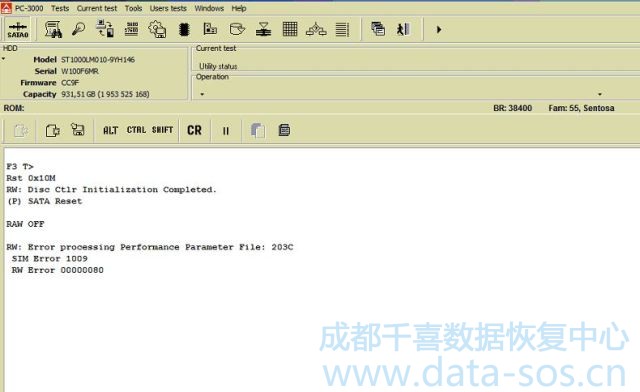
Drive shows correct ID, capacity, ready state, but doesn’t allow to read sectors.
驱动器显示正确的ID,容量,就绪状态,但不允许读取扇区。
We would like you to pay attention to messages in terminal:
我们希望您注意终端中的消息:
SIM Error 1009 RW Error 00000080
It means that drive has problem with S.M.A.R.T partially with system file 0x017A
这就意味着硬盘系统文件0x017A上的s.m.a.r.t部分存在问题。
Let check it terminal
我们在终端检查它
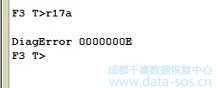
This terminal output means that system file 17A is damaged.
这个终端输出意味着系统文件17A被损坏。
Try to read it
尝试着读它
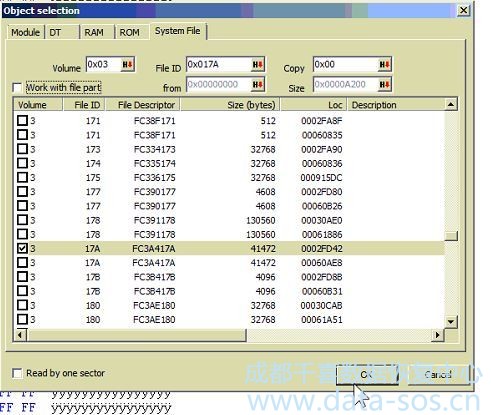
We get error when try to read system file
我们在读取系统文件时会出错
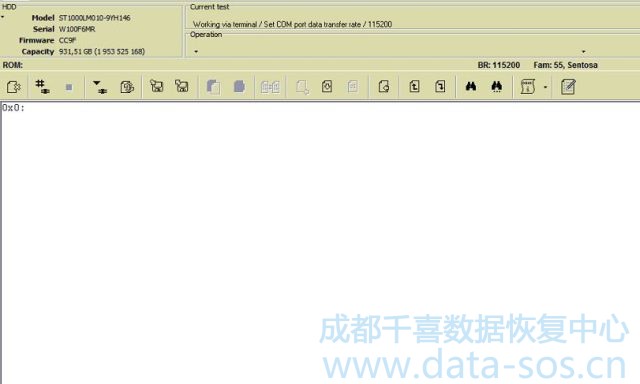
Write 17A sys file (you can take it from the link provided below)
写 17A系统文件(你可以从下面提供的链接中获取)
And link for a good 17A system file https://yadi.sk/d/KarwRsQr3GP32u
正常的的17A系统文件链接
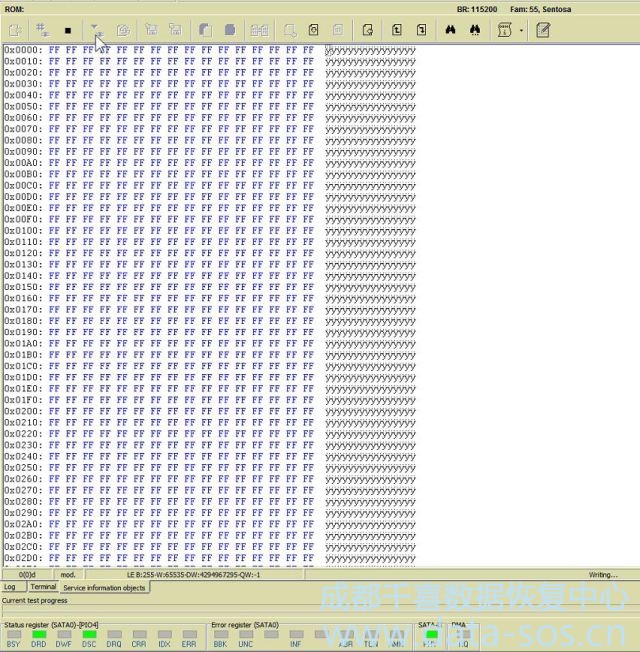
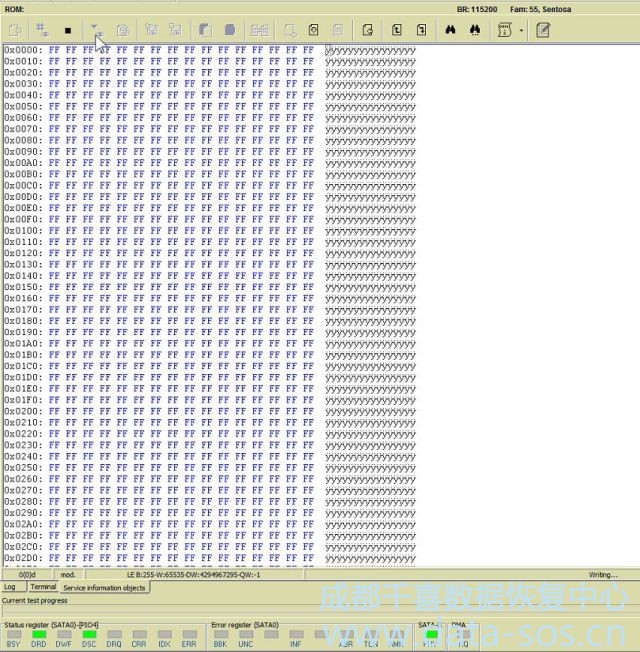
File is written and now check the terminal output after power off/on
文件已写入,并在电源/on/on之后检查终端输出。
Drive comes to ready state and doesn’t send error messages in terminal.
驱动器到达就绪状态,不会在终端发送错误消息。
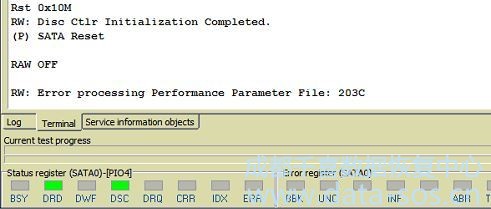
Try to read first and last sectors of user data.
尝试读取用户数据的第一个和最后一个扇区。
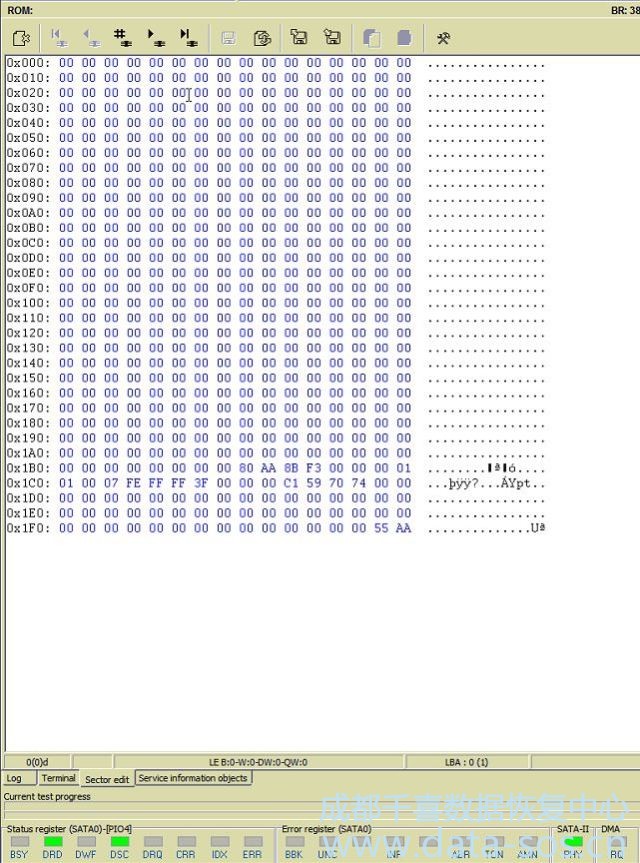
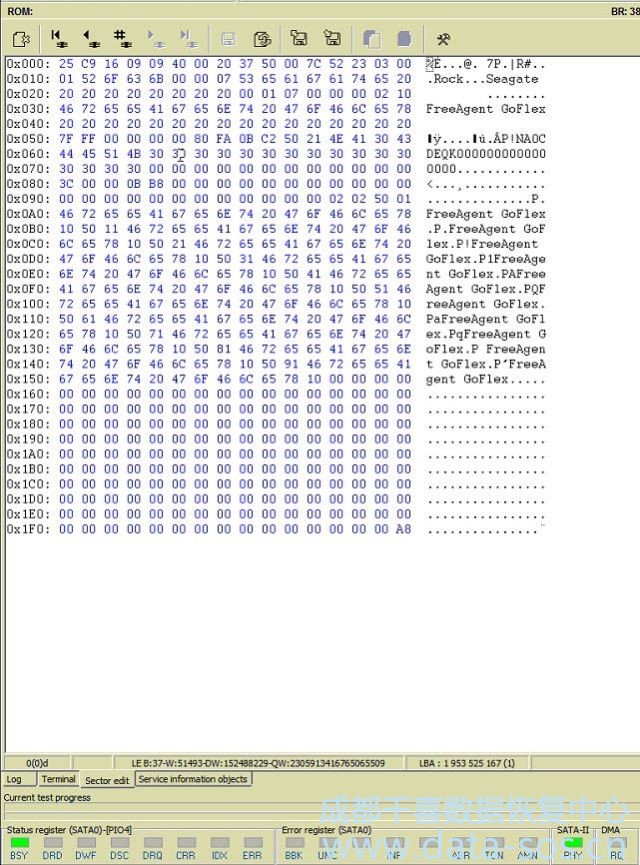
All data is available and we can save it.
所有数据都是可用的,我们可以保存它。
转载请注明:成都千喜数据恢复中心 » 使用PC-3000修复希捷F3 Sentosa家族终端提示”SIM Error 1009 RW Error 00000080″错误




