As you know SMART is very useful thing. It provides detailed infomation about Hard Drive. However SMART is broken too.
你知道SMART是非常有用的东西。它提供了有关硬盘的详细信息。但是在希捷硬盘数据恢复过程中发现SMART损坏得很多。

Do you see this error?
你看到这个错误了吗?
Init SMART Fail
SMART 初始化失败
LED:000000CC FAddr:xxxxxxxx
If yes then welcome under the cut
如果是欢迎往下看
This error usually appears on Seagate F3 Barracuda 7200.11 and 7200.12
这个错误通常出现在希捷F3的Barracuda 7200.11和7200.12
In our case we get busy Pharaoh drive
我们以希捷Pharaoh家族硬盘常忙为例
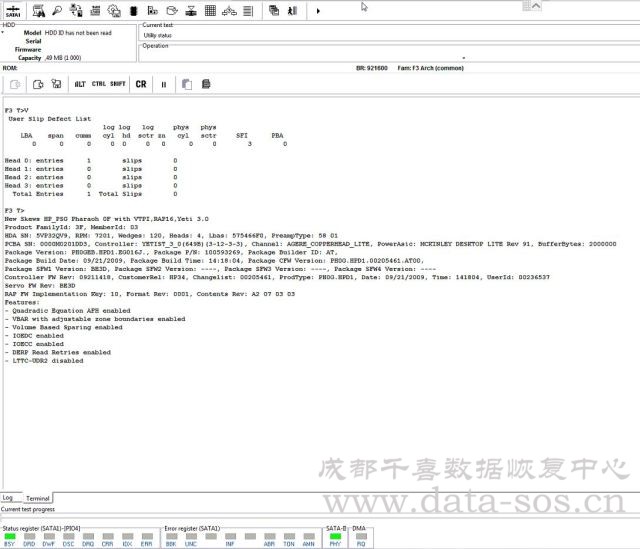
We have unchecked flags in 93 system file, cleaned G-list and tried to check translator uploading in RAM.
我们检查93系统文件,清除G-List尝试检测编译器上传RAM.
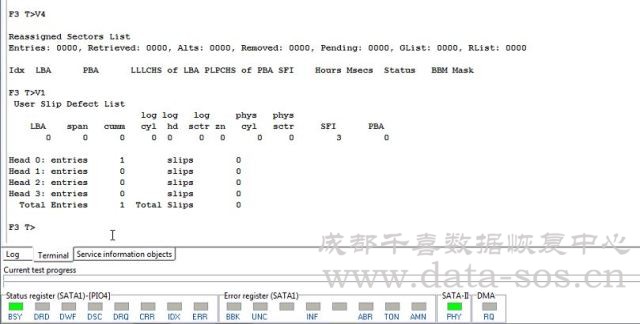
Translator is not initialized in RAM.
内存中没有初始化的编译器.
Next our step is try to regenerate translator to upload it in RAM.
接下来我们的再尝试重建编辑器上传到RAM。
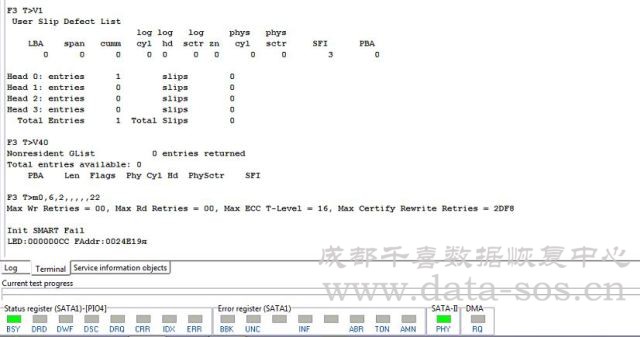
And we get Init SMART Fail and LED CC errors.
我们得到初始SMART失败及LED CC 错误。
This issue is caused by damaged SMART system file. The simplest solution is try to write donor SMART sysytem file from drive with the same family.
这个问题是SMART文件损坏造成的.最简单的办法是尝试写入同一个家族硬盘SMART文件.
We open 135 system file
我们打开 135系统文件。
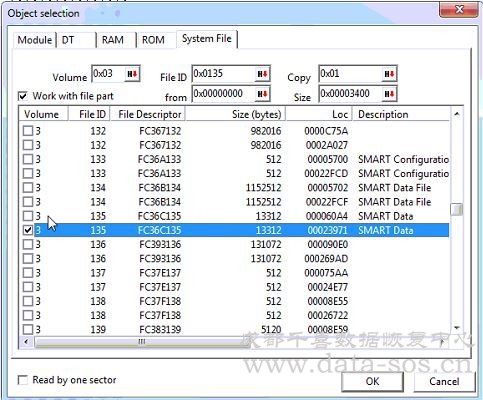
And it’s empty (this is soft bad sectors in service area of Seagate drive)
它是空的 (这是希捷硬盘服务区上的逻辑坏扇区)
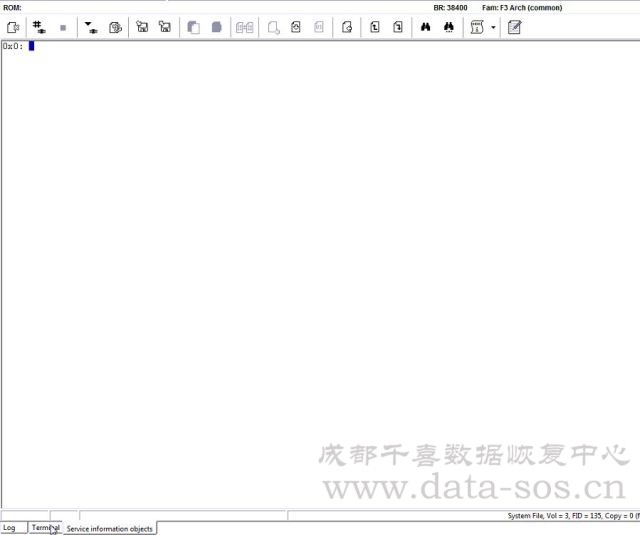
Upload donor 135 system file and write it into the drive.
上传备件盘135系统文件,并写入驱动器。
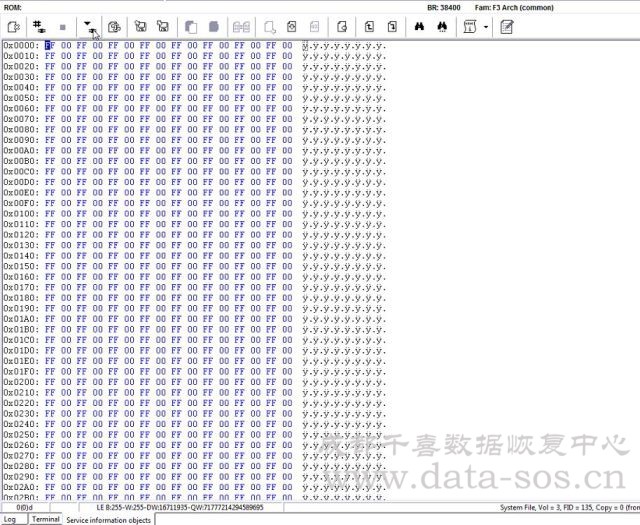
Power off/on the drive and check first sector (Drive shows ID now).
硬盘断电/上电并读取第一扇区(硬盘已经显示了ID)。
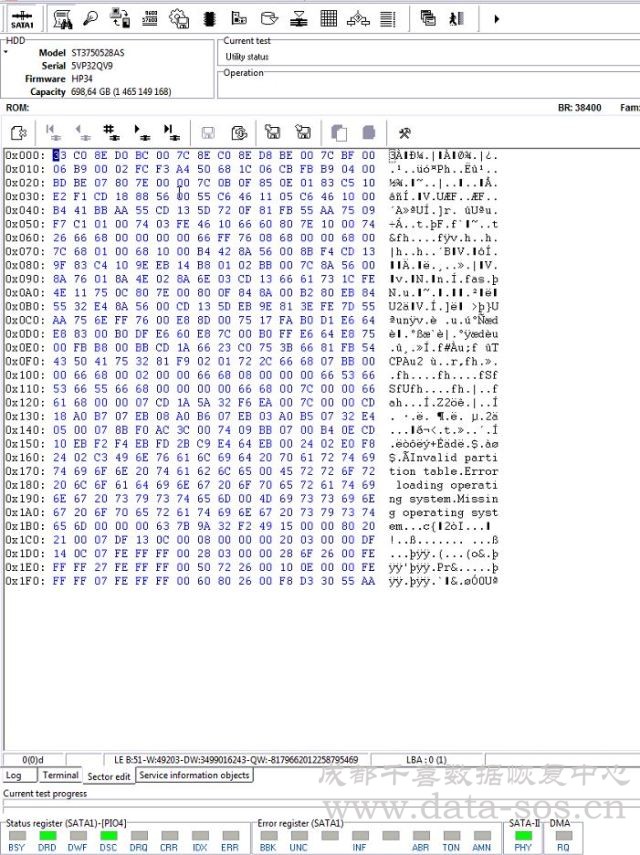
And last sector
和最后一个扇区
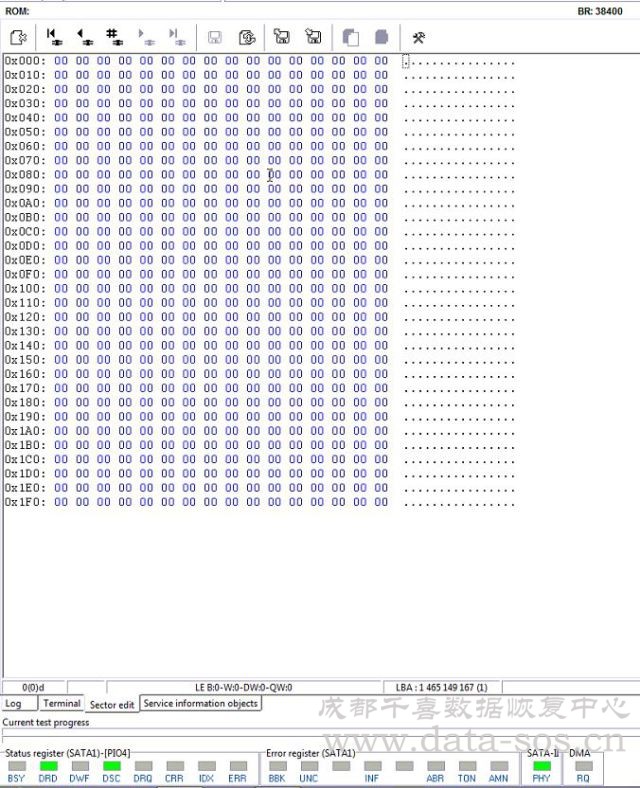
Data is available now.
数据现在已可以读取。




