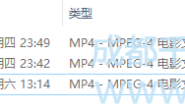Sometimes data recovery engineer need to prepare a report for customer. We are going to overview what kind of reports can be provided by PC-3000.
有时数据恢复工程师需要为客户准备报告。我们将概述PC – 3000可以提供什么样的报告。
Good and bad files
好的和坏的文件
Most frequent task. It can be used to demonstrate customer positive result before payment or to ask which files are most critical if drive is going to dead.
To prepare such report you need to create a snapshot (virtual filesystem) firstly:
准备这些报告您需要创建一个快照(虚拟文件系统)首先:
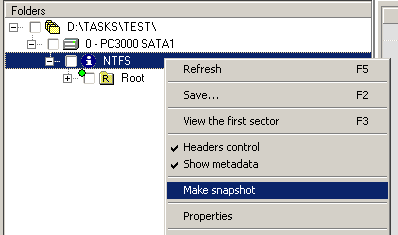
After that you have three options:
在那之后,你有三个选择:
- Make shapshot use legend
- 用图例制作快照
- Make snapshot use metadata
- 用元数据制作快照
- Make snapshot use map
- 用位图制作快照
To create a report based on reading status you need to use “Make snapshot use legend”. Then if you want to select only COMPLETELY good files (with ALL green sectors) you need to select “EXCLUDING the legend” and mark all types of bad reading legend (black, red, green, dark green and orange):
要创建基于阅读状态的报告,您需要使用“Make snapshot use legend”.如果你只想选择完全好的文件(所有绿色扇区)你需要选择“排除图例”和标记所有类型的读取错误的图例(黑色、红色、绿色、深绿色和橙色):
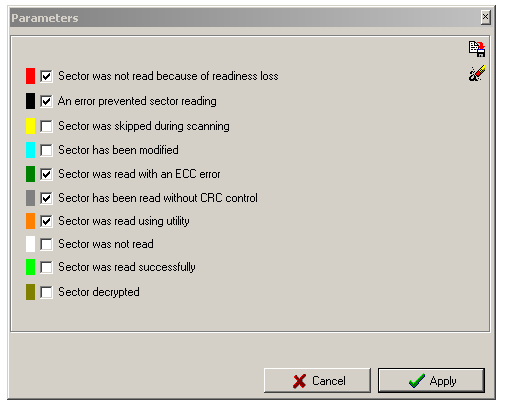
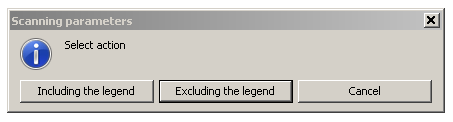
Please note, that if you choose only “Sector was read successfully” legend (green sectors) and “Including the legend” parameter Data Extractor will put in report files which have at least one green sector, but it doesn’t mean that file is readible.
请注意,如果你只选择“Sector was read successfully”图例(绿色扇区)和“Including the legend”参数数据提取器将报告文件中至少有一个绿色的扇区,但这并不意味着文件可读性是强。
For example we have a three image files, one is fully readed, second is readed partially and third is placed only on BAD sectors:
例如我们有三个图像文件,一个完全读取,二是读取部分和第三个放置于坏扇区:
![]()
![]()
![]()
If you selected “Excluding legend” and all types of bad reading legend – you will get in resulted snapshot only 1.png. If you selected “Including the legend” and only green legend – you will get in result 1.png and 2.png.
如果你选择“不包括图例”和所有类型读取错误的图例——你会得到的快照只有1. png。如果你选择“包括图例”和只有绿色图例 -你会得到结果1.png和2.png。
After that snapshots with good and bad files can be exported to *.acerep file and sent to customer for inspection using DEViewer:
快照之后可以导出好的和坏的文件。*.acerep文件发送给客户使用DEViewer检验:
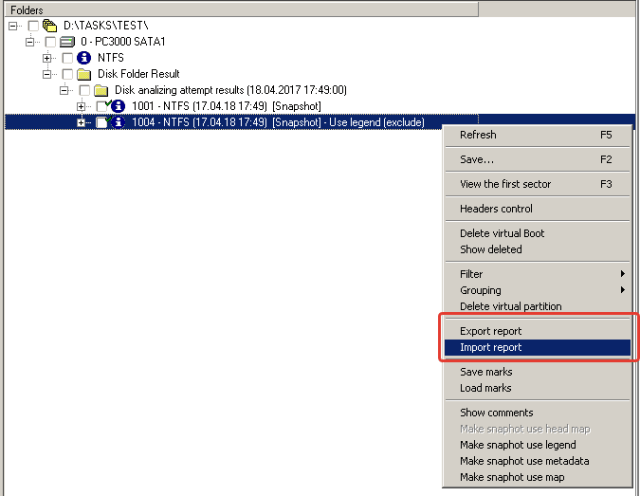
*.acerep file format is opened – it’s just sqlite database compressed by zlib:
*.acerep文件格式打开——这只是由zlib压缩的sqlite数据库:
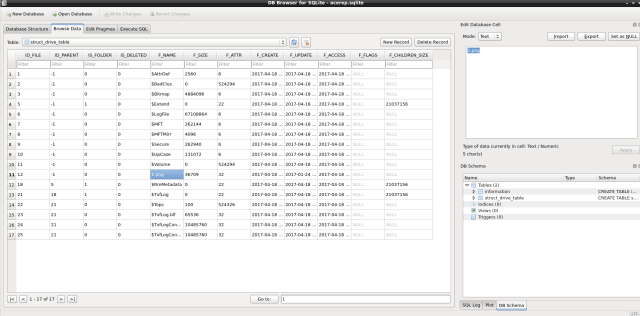
So if functionality of DEViewer isn’t enough you can create your own personal cabinet and web application for customers based on huge number of opensource libraries like pako, jsTree etc.
DEViewer reports doesn’t contain any data about legend. If you need to provide customer two reports, one with good files and one with bad – you need to create two separate reports.
DEViewer的报告不包含任何关于图例的数据。如果您需要为客户提供两个报告,一个是好的文件,一个是坏的,那么您需要创建两个单独的报告。
General report about errors in selected files
关于选择文件中的错误的一般报告
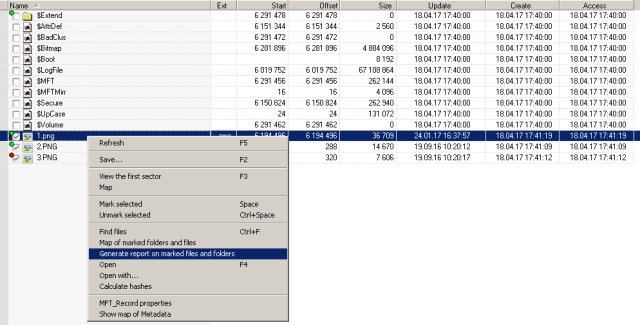
This type of report convenient to use when you need quickly estimate total size of all selected files and selected files which have problems. Result will looks like:
当您需要快速估计所有所选文件的总大小和有问题的文件时,这种类型的报告可以方便地使用。结果将会是:
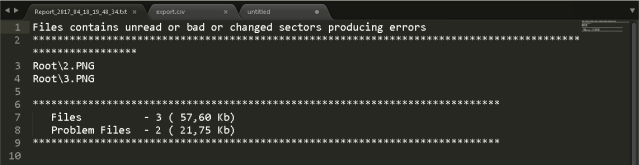
CSV report
CSV报告
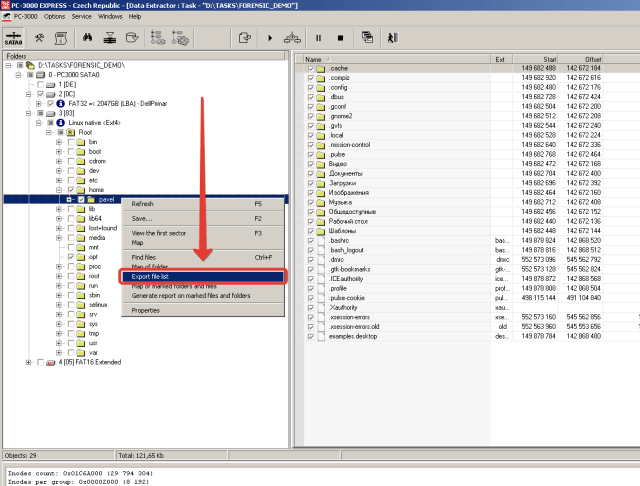
This type of report is helpfull when you need to calculate MD5 and SHA1 hashes. Check more details by this link.
这种类型的报告可以为你计算MD5、SHA1哈希。通过这个链接查看更多的细节。
本文系转载,如有侵犯版权问题,请通知。我们立即删除。
转载请注明:成都千喜数据恢复中心 » PC-3000 DE数据提取报告概述