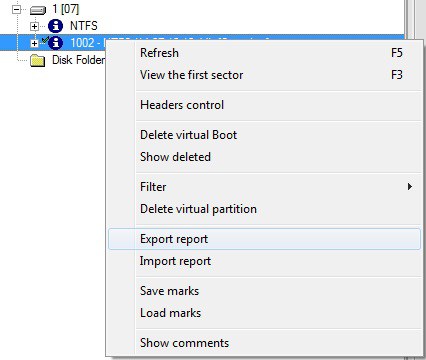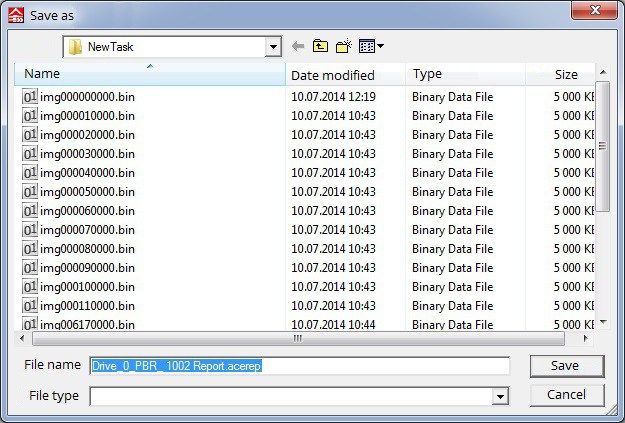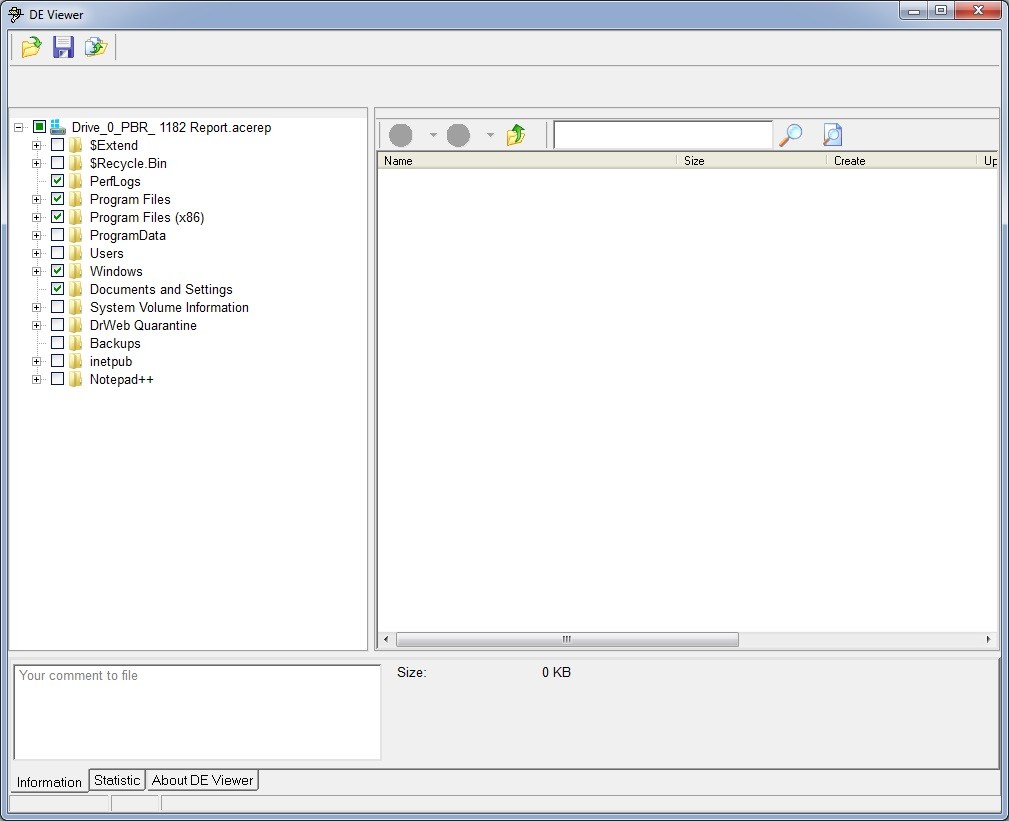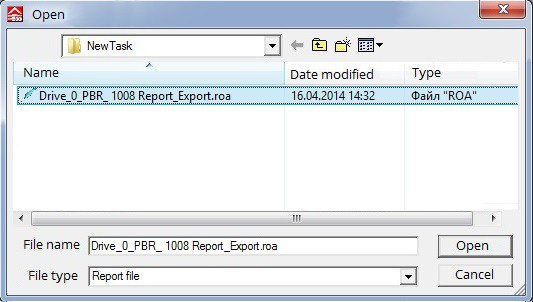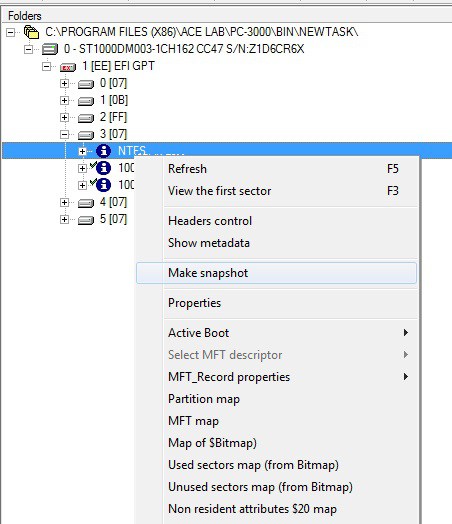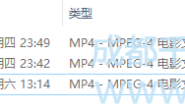Hello friends! Beginning with Data Extractor 5.1.8, users can interact with their customers by creating a kind of report about the structure (files and folders) of user data found during data recovery. We called it DEViewer. In this article we review the functions of DEViewer.
你好朋友!从 Data Extractor5.1.8开始,用户可以通过创建一种关于在数据恢复期间发现的用户数据的结构(文件和文件夹)的报告来与客户进行交互。我们称它为DEViewer。在本文中,我们回顾了DEViewer的功能。
Purpose
目的
The main goal of the report is to inform the customer of a service center about the final or intermediate results obtained during data recovery, and to collect feedback including additional information and requirements regarding the files to be restored.
DE Viewer allows the user to view and select the files to be restored. For details on DE Viewer please refer to the DE Viewer documentation file.
Procedure
过程
- Generation (export) of the report file for the selected file system and its delivery to the customer.
- Customer review and editing of the received file in DE Viewer.
- Generation and return of the resulting file (selected items and comments) by the customer.
- Import of the selected items and comments in the program.
Generation (export) of the report file for the selected file system
选择文件系统的报告文件的生成(导出)
To generate a report, you have to select the virtual file system produced as a result after source analysis or a ‘snapshot’ (see further), open its context menu and choose the command to ‘Export report’.
Then define the name for the file.
The report cannot be generated for the native file system because during work with damaged media every read attempt may return different results of directory and file search.
Once the procedure completes, the program will create a file with the “.acerep” extension, which should be sent to the customer.
ATTENTION! Do not delete the scan/analysis results used as the basis for report creation. Further work with the report will only be possible with these results at hand.
Review and editing of the received file in DE Viewer
在DE Viewer中查看和编辑的接收文件
Generation and return of the resulting file
生成文件的生成和返回
For details on DE Viewer please refer to the DE Viewer documentation file.
Import of the selected items and comments in the program (Import report)
导入项目中所选项目和注释(导入报告)
To view the files selected by the customer, you need to load the results of his/her work using the ‘Import report’ command from the context menu with the analysis results used to generate the original report earlier. Use the displayed dialog to select the corresponding file with the “.roa” extension.
File system snapshot
文件系统快照
The purpose of a file system snapshot is to ‘freeze’ the state of data read from disk in order to work further with that reference point including generation of a report on the data. To make a snapshot of a native file system, right-click it with the mouse and select the command to ‘Make snapshot’ from the displayed context menu.
That’s all. If something is unclear, please feel free to contact ACE Technical Support.
本文系转载,如有侵犯版权问题,请通知。我们立即删除。
转载请注明:成都千喜数据恢复中心 » DE Viewer:目的和工作