Lets look on the situation when Seagate F3 drive successfully reach Ready State, launch the motor spindle, but as soon as we trying to launch Seagate F3 Utility, drive goes in BSY state and show LED:CC error message.
让我们看看希捷F3驱动器成功达到就绪状态情况下,启动主轴电机,但只要我们试图启动希捷 F3 实用工具,驱动器就在BSY状态显示LED:CC错误消息。
In this situation drive have a correct Drive ID but capacity is missed for some reason. This behaviour might appear if the drive can’t to initialize techno mode via utility. The reason of such problem could be caused by overlays issue.
在这种情况下,驱动器有正确的驱动器 ID,但由于某种原因无法获取容量。如果驱动器通过实用的技术模式不能初始化,可能会出现此行为。这种问题的原因可能是有overlays issue问题而导致的,这种故障在希捷硬盘数据恢复工作中尤为常见。
In this video we would like to show how to fix this problem by loading overlays in RAM by loader.
在下面将显示如何通过加载overlays在RAM解决此问题,以完成此希捷硬盘数据恢复的工作。
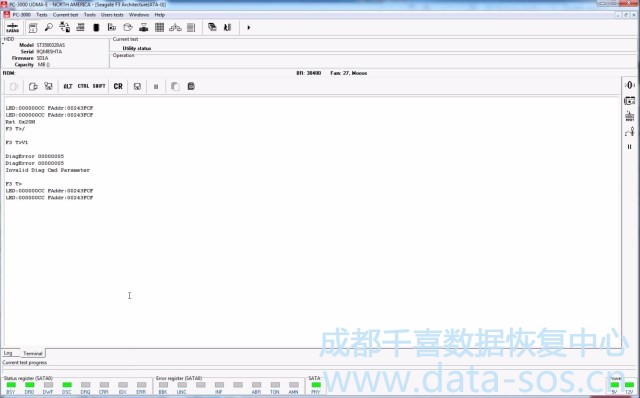
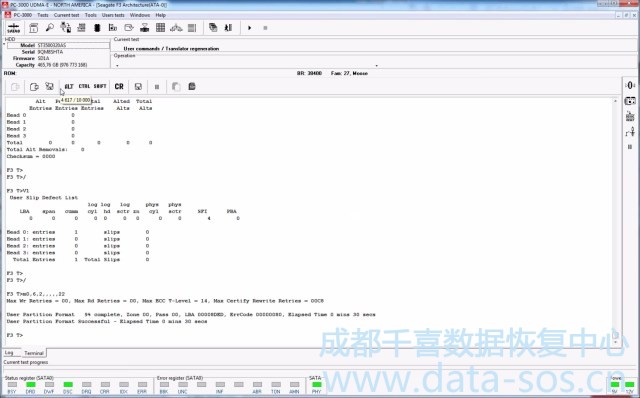
操作视频演示
转载请注明:成都千喜数据恢复中心 » 使用PC-3000 for HDD. Seagate F3 utility.解决希捷F3硬盘服务区加载问题




