Many of you have encountered Hitachi HCCxxxx locked drives which were previously used in DVR. Those HDDs have different label with Elsil logo which is pasted above original Hitachi. If you connect such drive to PC it won’t be recognised via standart device manager…
你们中很多人都遇到过在DVR中使用的日立HCCxxxx的硬盘驱动器。这些硬盘和原来的硬盘具有不同,在原来的日立的标签上被贴上elsil标志。如果你把这样的驱动器连接到PC上,它就不会通过标准的设备管理器来识别,下来我们一起来看一下这种日立硬盘数据恢复应该怎么进行。
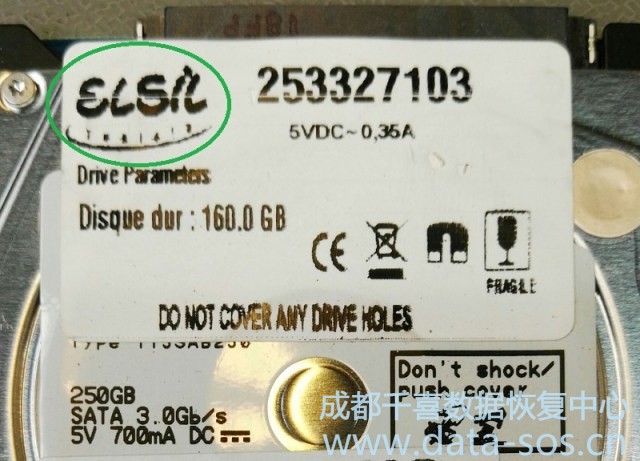
Now we want to consider one of such examples and explain how to return it to normal conditions.
现在我们想演示其中的一个例子,并演示如何将其返回到正常情况。
At the moment we have faced only 3 models which were locked by Elsil:
目前我们面临的只有3款,被Elsil锁住的型号:
- HCC543216A7A380 – 5432A7 160Gb
- HCC543225A7A380 – 5432A7 250Gb
- HCC545016B9A300 – 5450B9 160Gb
First 2 examples are related to Hitachi IBM-ARM architecture and last one is IBM. Solution for all variants is similar but we will show both examples!
前两个例子与日立IBM的arm架构有关,最后一个是IBM。所有变体的解决方案都是相似的,但是我们将展示两个示例!
- Lets take a look HCC543216A7A380 firstly.
我们先来看看HCC543216A7A380。
After Power On drive is spinning well and quickly going Ready state but utility can’t be started due the error message:
上电驱动器旋转后,快速进入就绪状态,但由于错误消息无法启动实用程序:
Techno mode key....................................... : Error Error switching to techno mode
But drive initializes with correct ID. It means that SA is available and most probably not damaged!
但驱动器使用正确的ID初始化。 这意味着SA是可用的,并且可能没有被损坏!
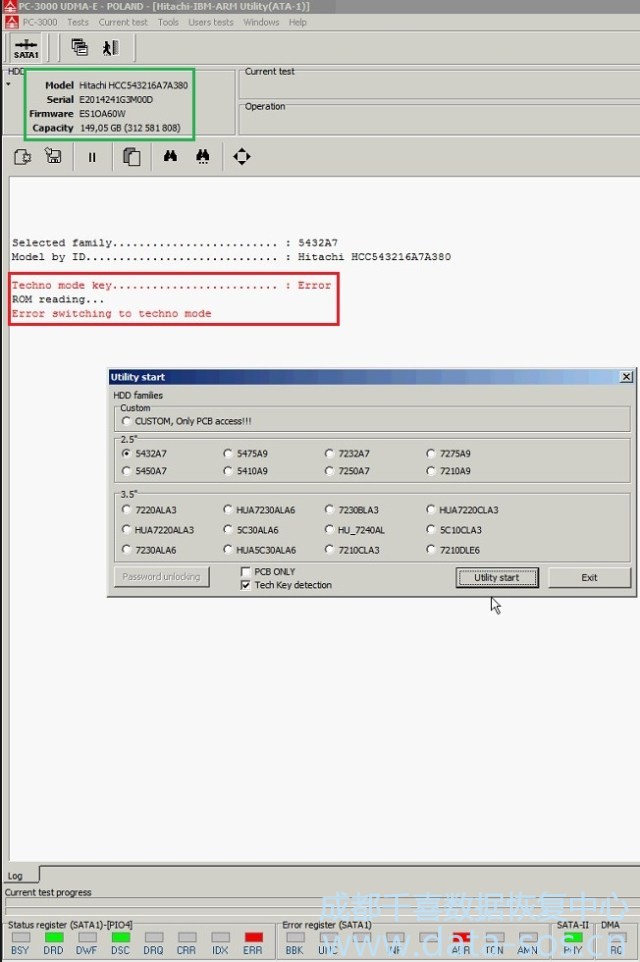
May appear that drive is locked by Password setting, but it’s not. To check it we can open universal utility:
可能会显示驱动器被密码设置锁定,但它不是。为了检查它,我们可以打开通用工具:
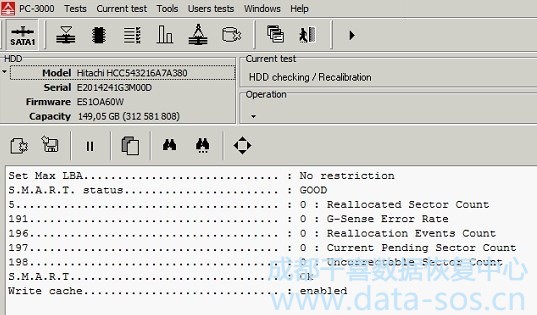
We suggest that drive is healthy and has no password so what is wrong? Answer is simple – inside NV-RAM there is a ‘locking flag’ which prevents normal HDD initialization thus to unlock it we need to find this point and fix it. But how if utility even can’t be open?
Here are the steps:
以下是步骤:
1) Unscrew PCB from HDA and connect to PC-3000. Wait until it goes DRD DSC and start ‘PCB only mode’:
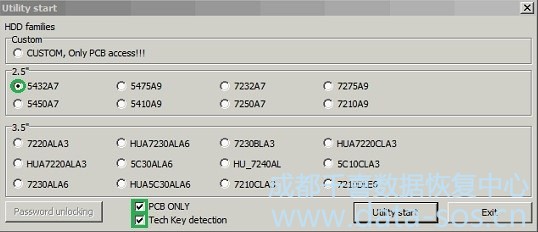
2) Perform Rom and NV-RAM backup:
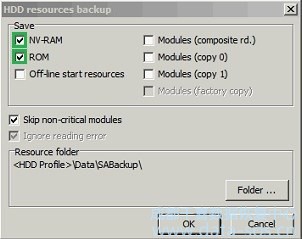
3) Open NV-RAM via HEX editor, press CTRL G and go to 0x0D7E offset then change 04 ⇨ 00
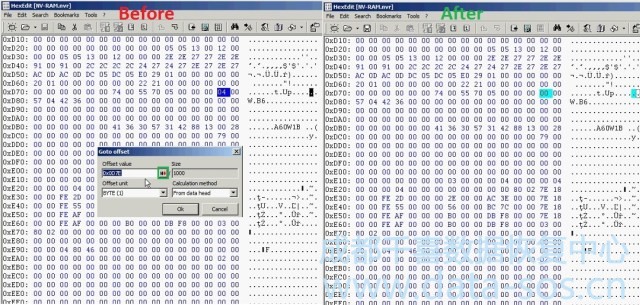
4) Save changes and write this new NV-RAM (Work with NV-RAM ⇨ Writing NV-RAM)
5) Repower the drive, restart the Utility and enjoy. HDD is initializing correctly for now with full User Area access (if there is no other problems of course)…
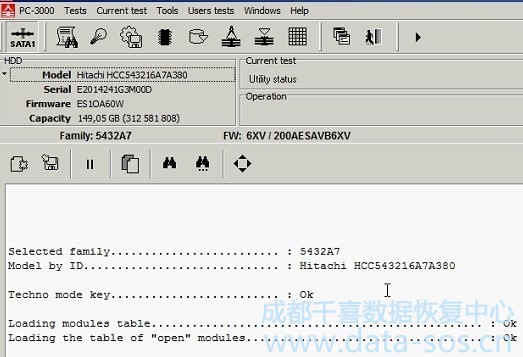
Don’t forget to perform full SA backup!
2. For HCC545016B9A300 solution is similar with 2 differences only:
对于HCC545016B9A300解决方案类似,仅有2个不同的地方:
1) To operate with this drive or its PCB you should use IBM (not IBM-ARM) utility and ‘Custom families’
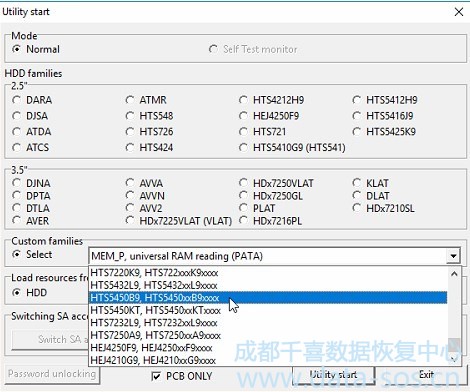
2) ‘Locking flag’ is located by another offset here. So when NV-RAM is saved and opened press CTRL G and go to 0x001A then change 0C 08 ⇨ 04 00
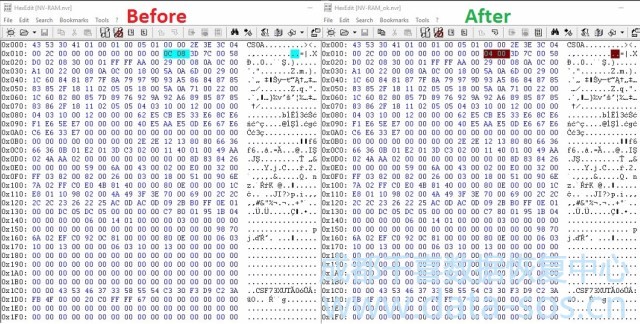
Other steps are the same.
其他步骤是相同的。
It’s simple! Isn’t it? This is one of good examples when a few bytes can completely change drives behaviour and save your day also!
转载请注明:成都千喜数据恢复中心 » PC-3000 for HDD. 解锁Hitachi ELSIL HCC 硬盘使其能正常使用




