
我们所有人在西数硬盘数据恢复工作期间面临着这个问题,当一些重要的模块被损坏,并且系统磁头可以写入,但是服务区充满了坏扇区,并且不可能改变坏模块的位置.
All of us facing the problem during the work with Western Digital drives, when some of the important modules are damaged, and system heads can write, but the Service Area is full of bad sectors and it’s impossible to change the location of bad module because of that.
本文我们将看到如何使用PC-3000 Marvell实用程序中的Dir Editor来修复31模块,即使我们无法将编译器移动到SA中的另一个位置。
In this short article we will see how to fix module 31 using the Dir Editor in PC-3000 Marvell utility even if we can’t move the translator to another place in SA.
我们有一块西数硬盘WD5000LPVX-00V0TT0,500 Gb。硬盘启动正常能获得完整的ID:
We have got the Western Digital drive WD5000LPVX-00V0TT0, 500 Gb. The drive started good with full ID:
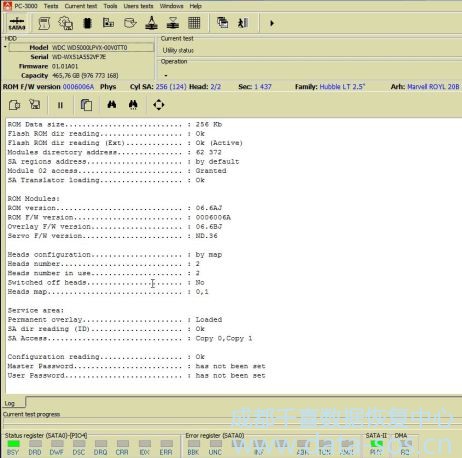
但是很多模块都被损坏,包括关键的31:
but a lot of modules are damaged, including the critical 31:
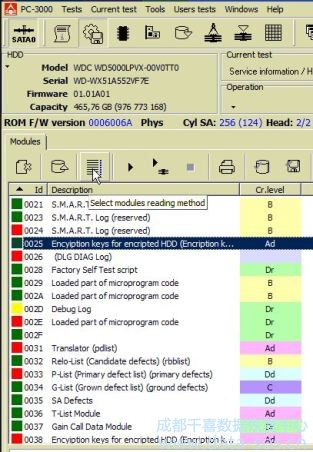
我们先手动检查磁头是否可以写SA 。接下来,我们读取31,错误忽略,看看模块中的重要数据是否没有损坏。我们看到模块的开始是好的:
We check if heads can write in SA first. Next we read the 31 with error ignoring to see if the important data in module is not damaged. We see that the beginning of the module is good:
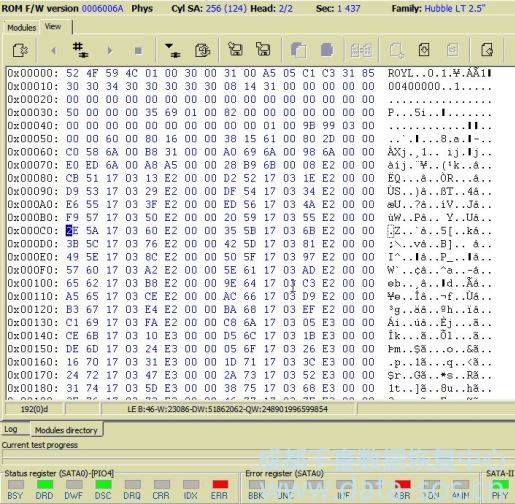
向下滚动后,我们看到00部分以前的重要模块是好的,模块中的坏扇区位于00的区域。
After the scroll down we see that important module before 00 part is good, and the bad sector in module is located in area with 00.
模块31相当大,如果我们尝试使用Dir编辑器将其移动到另一个区域,则由于SA中的许多坏扇区,我们无法成功完成该过程。
The module 31 is pretty large, and if we try to move it to another area using the Dir Editor, we can not finish the process successfully because of a lot of bad sectors in SA.
我们打开了Dir编辑器
We opened the Dir Editor
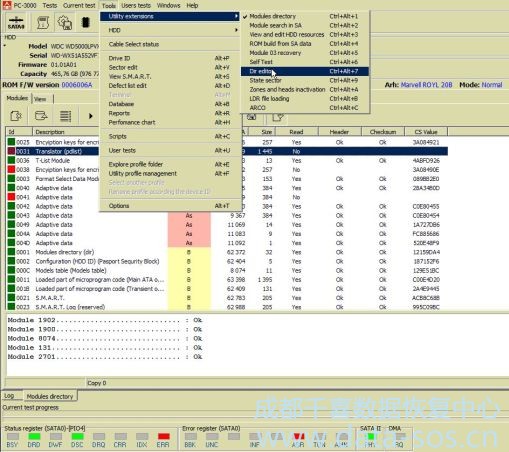
并选择模块31
and selected the module 31
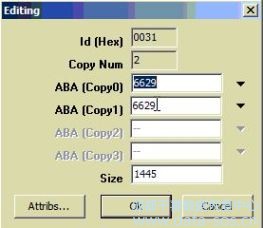
我们可以看到,模块位于ABA 6629 和大小为1445.我们看到模块31中的编译数据仅使用模块的开头,模块的其余部分填写为00。
As we can see, the module is located in 6629 ABA and оccupies 1445. We saw that the translation data in module 31 fills only the beginning of module, the rest part of module is filled by 00.
我们尝试将模块31的大小从1445改为100.我们选择了大小100,因为在两个SA副本中,在第一个坏块之前只有1/10的模块是可读的。
Let’s try to change the size of module 31 from 1445 to 100. We selected the size 100 because only 1/10 of module was readable before the 1st bad block in both SA copies.
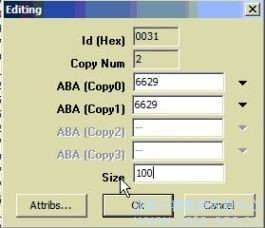
按确定并将更改保存在目录中:
Press OK and save the changes in Dir:
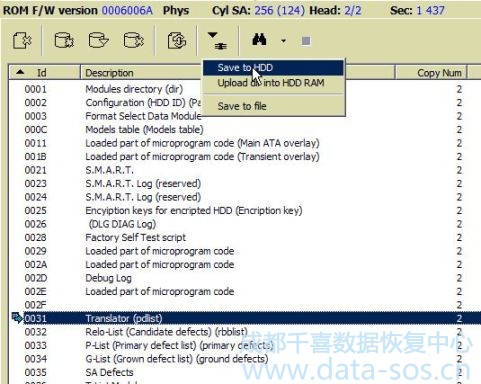
并重新启动驱动器。
and restart the drive.
如果我们在重新启动后检查模块,我们可以看到CS是正常的,但头部错误:
If we check the module after restart, we can see the CS ok, but the header error:
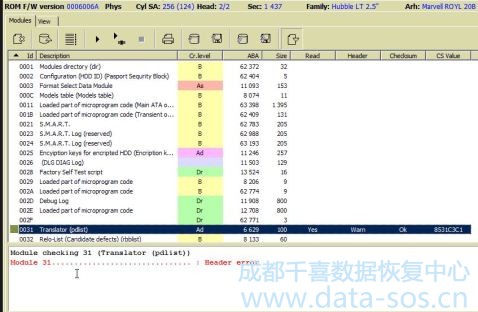
但是尽管如此,所有的用户数据变得可以读取:
But despite of that, all the user data becomes available:
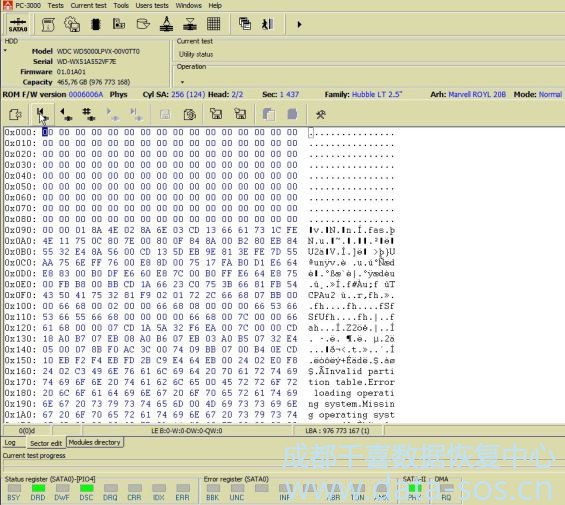
我们想提醒一下在使用SA的任何操作之前保存模块的必要性,特别是使用忽略错误的复合读取保存编译器的方法。
We would like to remind about the necessity to save the modules before any actions with SA, especially save the translator using the composite reading with error ignoring.
转载请注明:成都千喜数据恢复中心 » PC-3000 for HDD.西部数据硬盘服务区31模块 (translator) 损坏的数据恢复




