我们都知道,新的西数2.5硬盘在其FW上有一些差异,所以常见的解决方案对于这些硬盘不起作用。在本文中,由于特殊的SED问题,当硬盘无法读取自己的服务区时,我们将学习如何绕过错误对该类故障进行硬盘数据恢复。
We all know that new Western Digital 2,5″ drives have some differences in their FW, so the common solutions don’t work for these drives. In this article we will learn how to bypass the error when the drive can’t read it’s own Service Area due to a special SED issue.

很多客户每天都问我们:如果驱动器被SED锁定,如何获得服务区访问?通常可以按照本手册解决这个问题。
A lot of customers asking us every day: how to get the Service Area access if the drive is SED locked? Usually such problem can be resolved by following this manual.
但是新的2,5“WD USB驱动器具有不同的FW。
But the new 2,5″ WD USB drives have the different FW.
我们的驱动器最初是USB,所以我们首先找到兼容的SATA PCB。故障盘的ROM从USB移动到SATA PCB后,驱动开始读取ID和访问用户区域,但由于这个原因,缓慢响应问题,读取非常不稳定。
Our drive was USB initially, so we found the compatible SATA PCB first. After the patient ROM moving from the USB to SATA PCB, the drive started with ID and User Area access, but had the Slow Responding problem and read very unstable due to this.
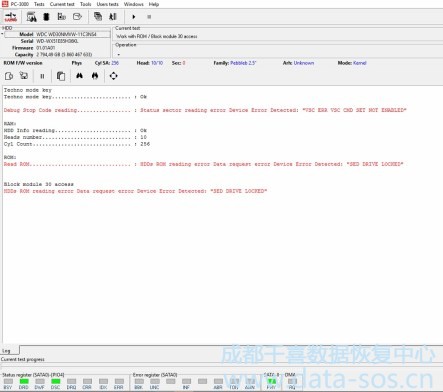
我们演示:
We performed:

- 隔离磁头以获得内核模式下的ROM访问,
- isolate the heads to get the ROM access in Kernel mode,
- 阻止模块30访问使用ROM菜单,
- block the module 30 access in Work with ROM menu,
- 关闭驱动器电源,
- power off the drive,
- 去除隔离,
- remove the isolation,
- 再次启动驱动器,但是当我们尝试将Dir和加载程序从SA加载到RAM中时,我们得到了下面错误:
- start the drive again, but when we trying to load the Dir and loader from SA into the RAM, we have got the next error:
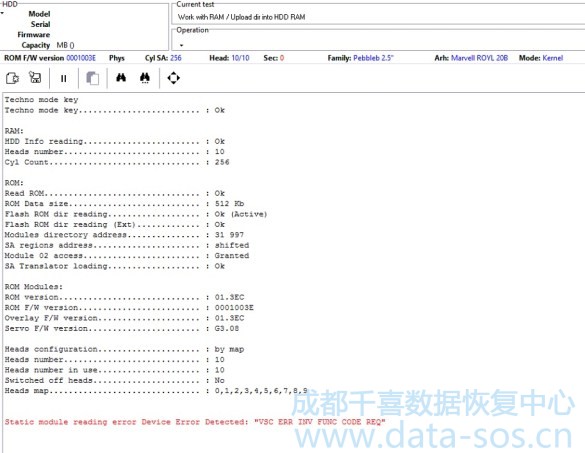
如果我们看到这个错误,那意味着驱动器不能访问SA。
If we see this error, it means that the drive can’t see it’s SA.
我们必须使用备份的固件来进行。寻找与同一个家庭和ROM FW版本的固件:
We must use the donor backup to proceed. Look for a donor with the same family and ROM FW version:
![]()
我们很幸运,从一个地方找到:
We were lucky, found and downloaded the resources we need from one well-known web-site:
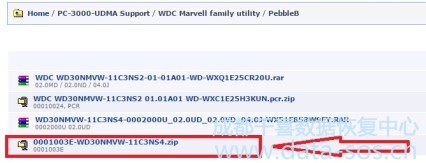
在下一步中,我们将从我们刚刚找到的固件中的 Dir和loader加载到故障驱动器上,:
In the next step we load the Dir and loader not from the patient drive, but from the folder we just downloaded:

并在正常模式下重新启动该实用程序。
and restart the utility in Normal mode.
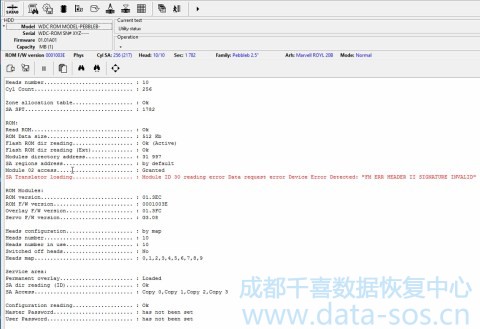
我们可以看到,驱动器可以访问完整的SA,我们可以根据需要编辑服务区模块。所以我们做SA备份,解决慢速响应,然后去编辑硬盘ID删除SED复选框:
As we can see, the drive starts with full SA access, and we can edit the Service Area modules as we need. So we make the SA backup, solve the Slow Responding and go to Edit HDD ID to remove the SED checkbox:
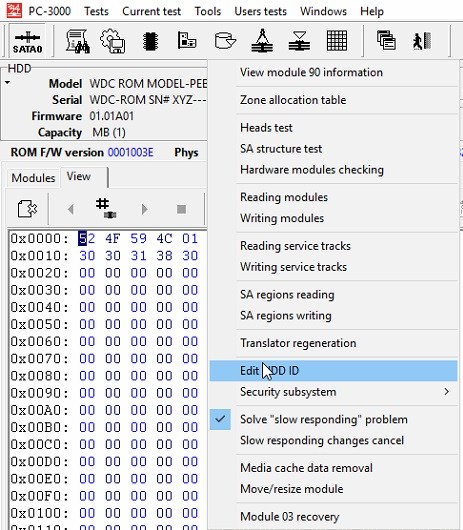
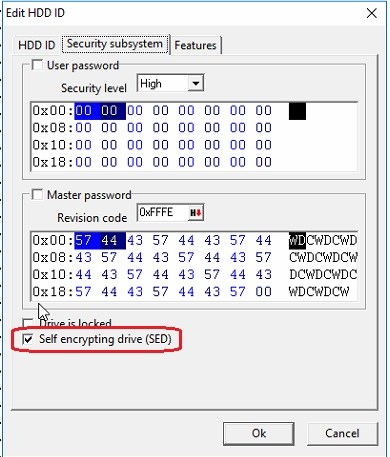
在此步骤之后,我们返回模块30访问ROM,重新启动驱动器并重新启动实用程序。驱动器以完整的ID和LBA访问开始。但数据看起来加密
After this step we return the module 30 access in ROM, repower the drive and restart the utility. The drive starts with full ID and LBA access. But the data looks encrypted
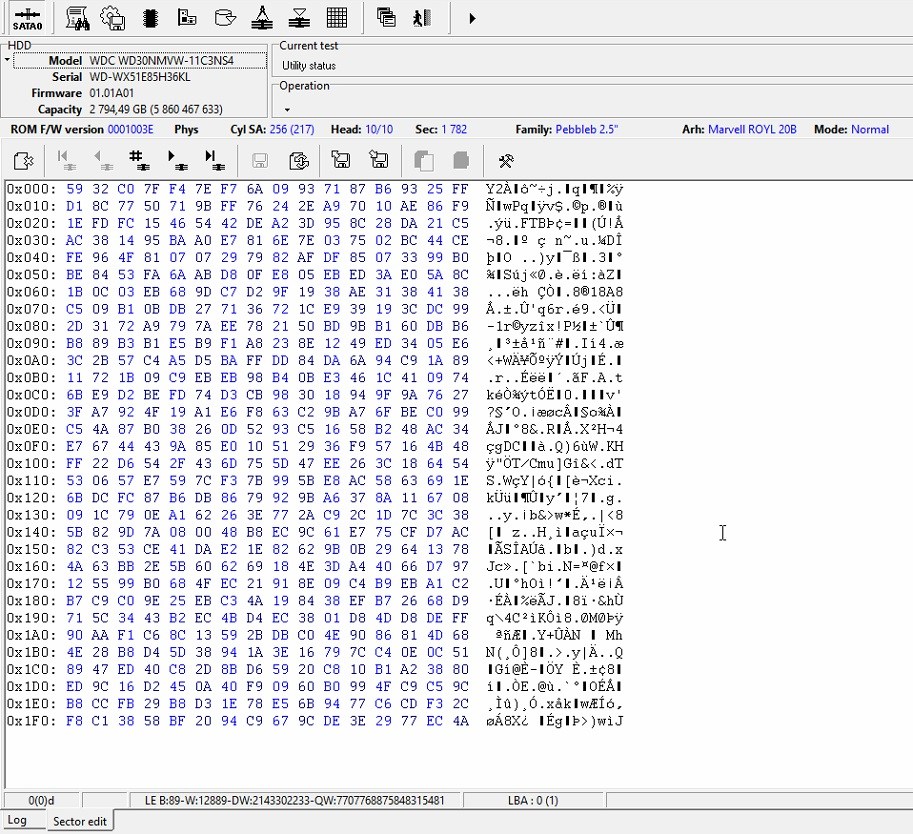
而PC-3000找不到解密密钥:
and the PC-3000 can not find the decryption key:
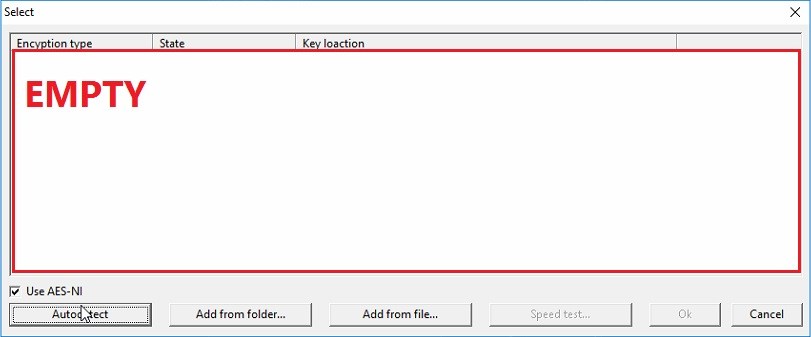
这样的SED驱动器是正常的,我们必须返回SED复选框并重新启动驱动器。但是,如果我们尝试在Data Extractor中构建头映射映射,那么我们会看到DE中的错误:
It is normal for such SED drives, we must return the SED checkbox back and restart the drive. But if we try to build the head map map in Data Extractor, we see the error in DE:
![]()
所以,在我们返回SED复选框之前,为了解密数据,我们必须在 Data Extractor中建立磁头位图,在HDD ID中禁用SED复选框,因为如果我们现在不建立位图,则DE不会构建它启用SED。
So, before we return the SED checkbox back in order to decrypt the data, we must build the head map in Data Extractor with disabled SED checkbox in HDD ID, because if we don’t build the map now, the DE would not build it with SED enabled.
所以我们在DE中创建了新的任务,在DE中用禁用的SED构建了磁头位图,并且去Marvell实用程序来保持任务的打开。
So we created the new task in DE, built the head map in DE with disabled SED, and go to Marvell utility keeping the task opened.
在Marvell实用程序中,再次选择“编辑HDD ID”,并启用SED,然后重新启动驱动器。它在PC-3000中没有SA访问启动,但数据看起来是解密的:
In Marvell utility we select the Edit HDD ID again and enable the SED back, and restart the drive. It starts without SA access in PC-3000, but the data looks decrypted:
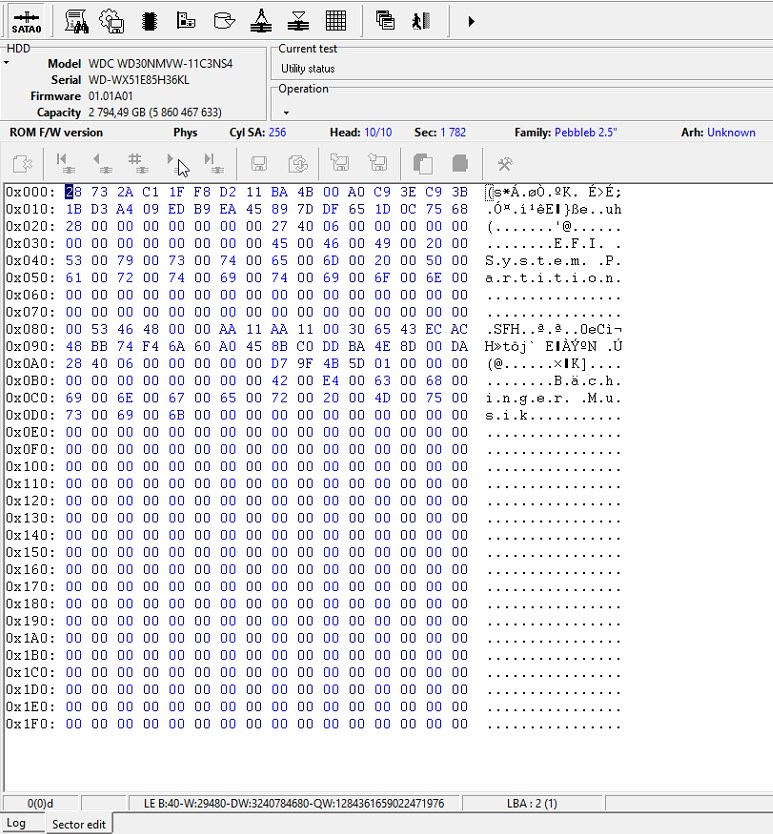
现在我们去先前打开的DE任务,并获得对用户数据的完整访问(如有必要,使用头映射)。
Now we go to previously opened DE task, and get the full access to user data (using the head map if necessary).
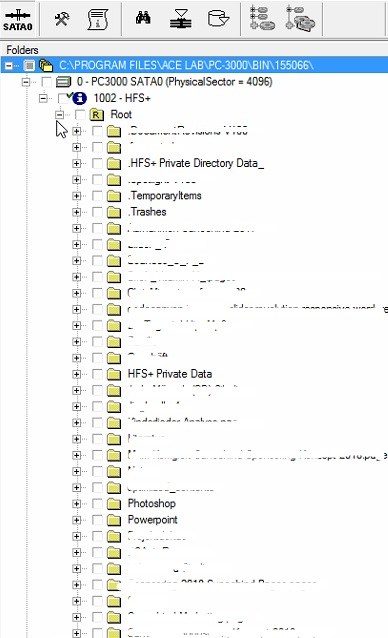
转载请注明:成都千喜数据恢复中心 » PC-3000 for HDD. 如何处理西数2.5″硬盘的”VSC ERR INV FUNC CODE REQ”错误




