可能很多人都想知道怎么将SATA接口焊接三星硬盘的USB电路板上。
We get many questions from our customers about how to determine the points where to solder SATA connector on SAMSUNG Spinpoint USB drive.
下面是最简单的方法
Here is the easiest method.
USB PCB有两种类型:
There are two types of USB PCBs:
1.使用独立的SATA-USB桥接芯片 ;
1. With separate SATA-USB bridge;

2.将SATA-USB桥桥接芯片集成到MCP芯片中。
2. With SATA-USB bridge integrated into the MCP.
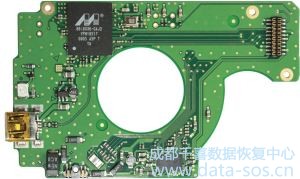
对于第二种类型,是没有办法焊接SATA接口的。
For the second type it is impossible to solder SATA connector.
所以在这篇文章中,我们将只讨论第一种类型的PCB。
So in this article we will speak about the first type PCBs only.
起初我们应该了解SATA接口的引脚排列。
At first we should understand the pinout of SATA connector.

然后我们看看PCB上的MCP,并确定SATA的位置。
Then we look at the MCP on the PCB and determine where the SATA differential pairs are.
大多数情况下,很容易找到它们。他们看起来像4条平行的线路朝向USB桥接芯片。
In most cases it’s easy to find them. They look like 4 parallel lines going towards the USB bridge.
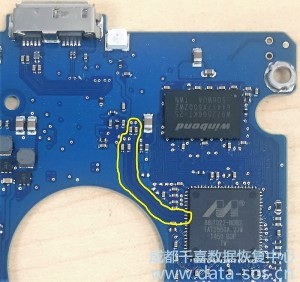
如果我们无法在MCP端找到它们,那么我们应该尝试从USB桥接芯片端追踪它们。
If we can’t find them on the MCP side then we should try to trace them from the USB bridge side.

他们总是穿过电容。
They always go through capacitors.
我们需要去除(拆焊)这些电容器,以从电路中切断与USB桥接的连接。
We need to remove (desolder) these capacitors to cut the USB bridge from the circuit.
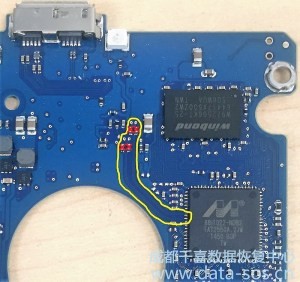

下一步是如何确定电线的布置。
The next step is how to determine the arrangement of the wires.
确定最简单的方法是查看兼容PCB的图片。
The easiest way to determine that is to look at the picture of a compatible PCB.

我们理解哪一个SATA接口引脚连接哪个MCP引脚
That’s how we can understand which SATA connector pin goes to which MCP pin.

地脚(1,4,7)必须连接到PCB的地上。
The ground pins (1,4,7) must be connected to the ground of the PCB
(例如任何螺丝孔或USB接口)。
(to any screw hole or to the USB connector body for example).
最终结果
So here is the result.
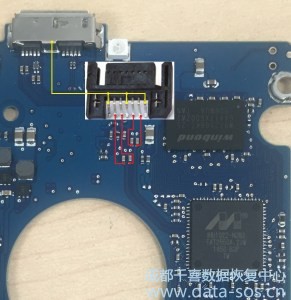
建议使用尽可能短的电线
It is recommended to make wires as short as possible.




