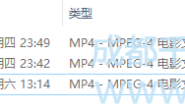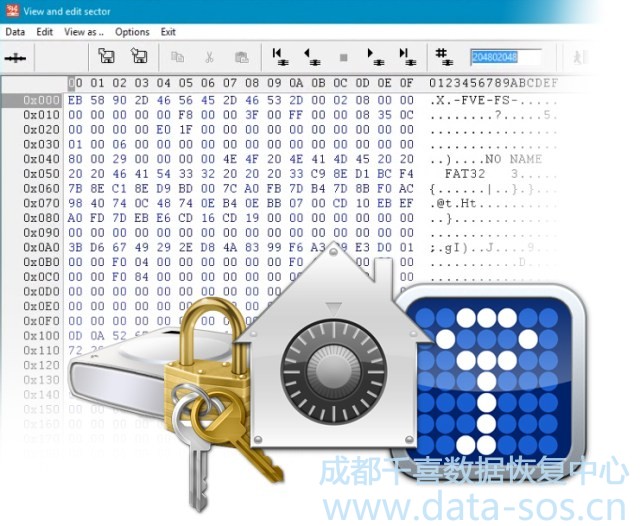
正如您所知道的,有不同的软件可以加密用户区域。
As you know there are different software that allow to encrypt users area.
我们的开发人员开始研究一种通过软件方法的解密加密的驱动器。
Our developers proceed to research a ways for decrypt drives encrypted by software methods.
PC-3000 6.2版。x允许在Data Extractor中使用特殊的选项来处理和解密这些加密驱动器。
PC-3000 version 6.2.x allow to work with such encrypted drives and decrypt by special option in Data Extractor tool.
怎么做? – 欢迎来到这篇文章!
How to do it? – Welcome to this article!
在此视频中,您可以看到通过BitLocker解锁加密驱动器的过程,但所有其他支持的加密方法的过程相同:
In this video you can see the process of unlocking encrypted drive by BitLocker, but procedure is the same for all other supported encryption methods:
请注意,我们不会通过暴力破解。实用程序模拟一个解密过程,就像在原始实用程序中执行的那样
Please note that we are not break an encryption by something brute-force methods and not hack the encryption. Utility simulate a decryption process like it performed in original utility.
这就是为什么当用户在软件中打开加密选项时需要知道一个原始密钥或者有一个加密实用程序创建的密钥文件。
That’s why need to know an original key or have a key-file that encryption utilities create when user switch on the encryption option in the software.
此时(PC-3000版本6.2.x),我们可以使用Windows Bitlocker,Apple FileVault和TrueCrypt加密分区 。
At this time (PC-3000 version 6.2.x) we can work with partitions are encrypted by Windows Bitlocker, Apple FileVault and TrueCrypt.
什么时候可以使用这个选项?
When this option can be usefull?For example drive can’t be recognized by OS because have damaged/problem head, then you can decrypt all available users data (via alive heads) without heads swap procedure.
另一个例子:
Another example:硬盘文件分配表有问题,因此无法打开操作系统中的根和文件结构,那么可以在Data Extracto用decrypt选项并分析分区 – 使用扫描INDX + MFT选项或RAW恢复。
Drive have a problem with the files allocation tables and as result impossible to open the Root and files structure in OS, then you can use decrypt option in Data Extractor and analyse the partition – use a Scan INDX MFT option or RAW recovery.
操作过程如下:
The procedure is following:
在Data extractor中创建一个新任务并构建加密分区的映射。
Create a new task in Data extractor software and build a map of encrypted partition.
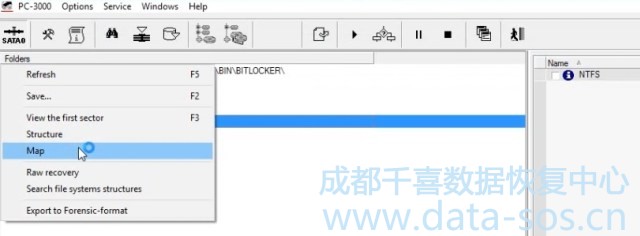
添加虚拟驱动器。使用“添加虚拟驱动器(加密)”选项。
Add a Virtual drive. Use “Add virtual drive (Encrypted)” option.
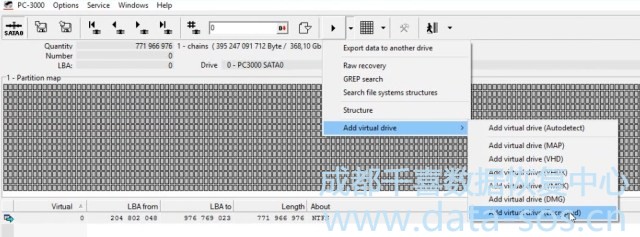
您将看到需要输入密码的弹出窗口。还可以使用恢复密钥或从文件加载密码。这两个选项允许通过在加密工具中启动加密选项时也创建的特殊文件来解密分区。
You will see the pop-up window that require to enter a password. Also you can use a Recovery key or load a password from file. These two option allow to decrypt a partition by special file that is also created when encryption option is launched in encryption tool.
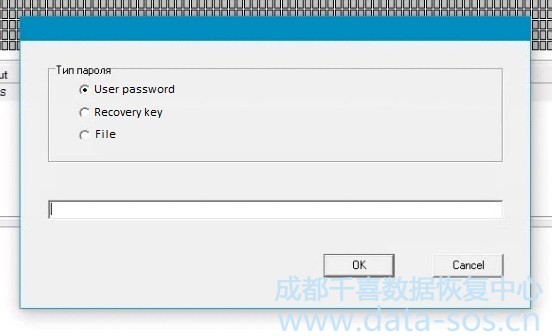
结果在Data Extractor中将创建具有解密用户区域的新虚拟分区。
As result in Data Extractor will be created new virtual partition with decrypted users area.
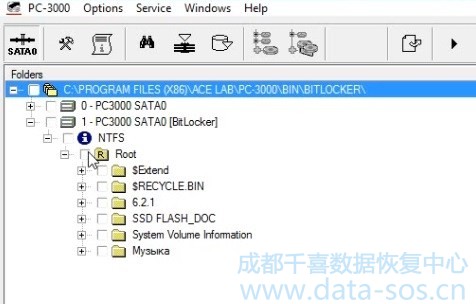
正如你可以看到所有的数据已经被解密。
As you can see all data are decrypted and available.
转载请注明:成都千喜数据恢复中心 » 使用PC-3000 Data Extractor解密Windows Bitlocker, Apple FileVault分区并恢复数据