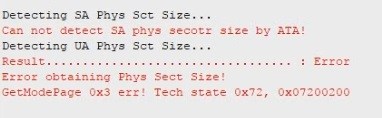你好朋友!今天,我们很自豪地向您提供期待已久的解决方案,以解决从锁定的Seagate F3 Rosewood 硬盘数据恢复的难题。
Hello, Friends! Today we are proud to present you the long-awaited solution to the very disturbing issue of recovering data from locked Seagate F3 Rosewood HDDs. The latest PC-3000 v.6.3.12 update brings you the ability to repair damaged Rosewood hard drives and extract data from them. In this article, we will show you how to access the Service and User Areas of your locked patient device in a few clicks.
Let’s see the new feature of the PC-3000 hardware-software in action by getting access to the concealed areas of the Seagate F3 HDD.
当您启动实用程序尝试修复Rosewood家族驱动器并从中恢复数据时,您会收到以下消息:
When you start the Utility trying to repair Rosewood drives and recover data from them, you get the following message:
此错误意味着Seagate F3驱动器被锁定,SA不可访问。
This error means, that the Seagate F3 drive is locked and SA is unavailable.
要访问SA,您应该使用COM端口读取ROM。转到Tools->Utility extensions->Work with Flash ROM image file。
To get access, you should read the ROM using the COM-port. Go to Tools->Utility extensions->Work with Flash ROM image file.
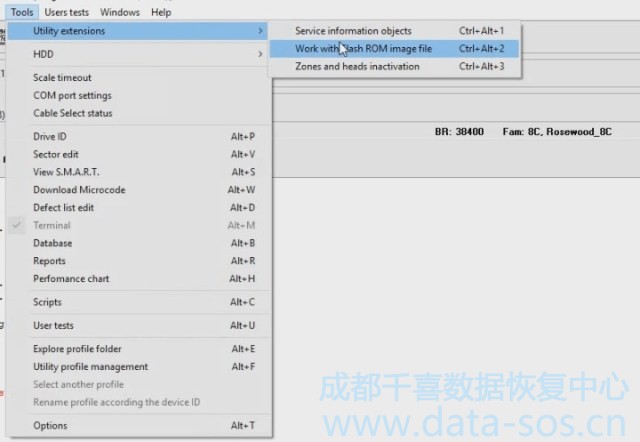
并读取ROM:
and read the ROM:
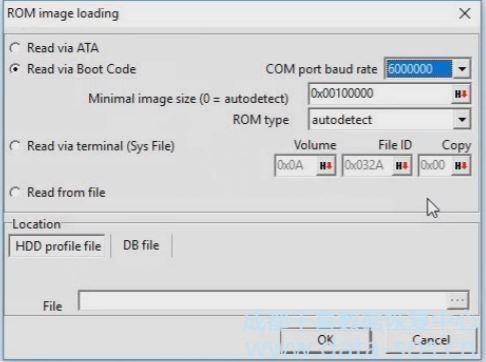
在下一个窗口中,您应该按下带有感叹号的按钮(!),然后选择 Tech mode unlocking preparation, (patch) 。
In the next window, you should press the button with an exclamation mark (!) and select the Tech mode unlocking preparation, (patch) position.
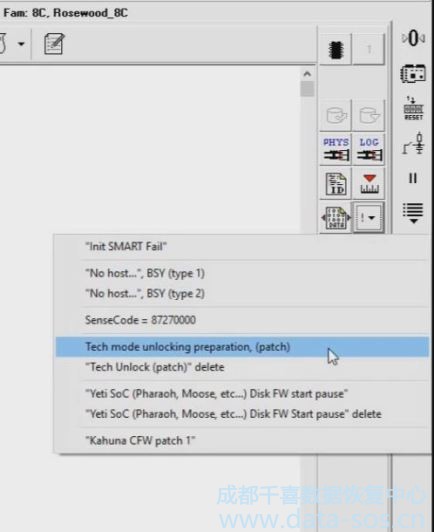
在弹出的窗口中选择“否”
Select “No” in the pop-up:
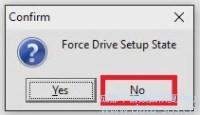
并记录结果在日志报告中:
and note the report of the positive result in the log:
![]()
不要忘记在Work with ROM中按下应用按钮来保存ROM中的更改:
Don’t forget to save the changes in ROM by pressing the Apply button in the same Work with ROM tab:
![]()
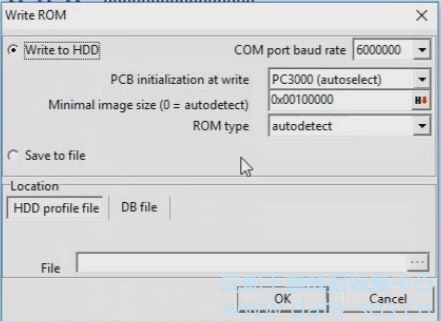
并关闭/打开驱动器电源。
And switch the drive power off/on.
在Seagate F3 Rosewood HDD重新启动后,您将在“终端”选项卡中看到以下消息:
After the Seagate F3 Rosewood HDD restarts, you will see the following message in the Terminal tab:
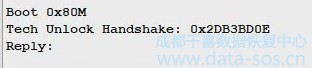
现在您需要使用 Unlock Tech, drive prepared by utility ,就像我们使用PC-3000解锁Seagate F3固件区加密硬盘所做的那样:
Now you use the Unlock Tech, drive prepared by utility menu item, just as we did it for the locked SED drives:
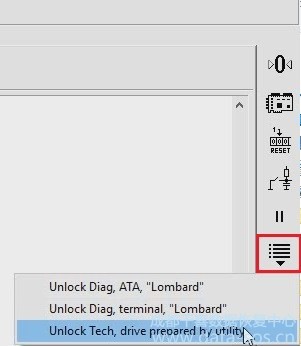
驱动器处于就绪状态,并显示正常的终端消息:
The drive gets in a ready state with the usual terminal messages:
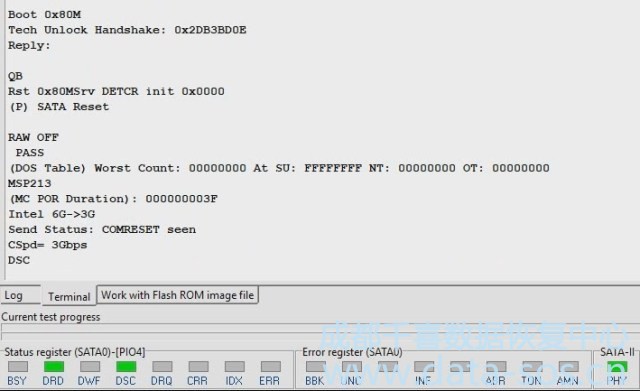
在Utility status刷新后:
After the Utility status is refreshed:
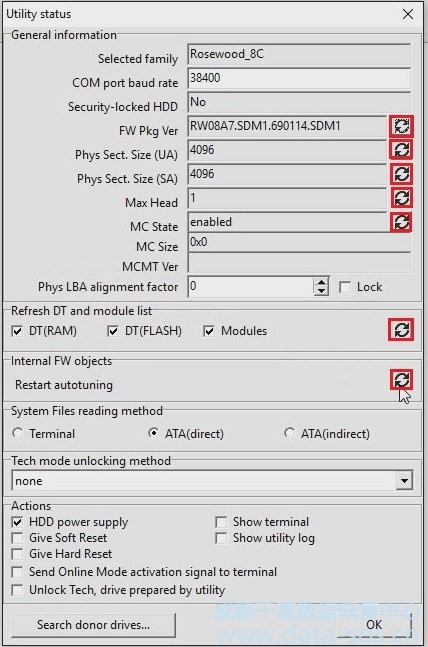
您可以访问服务区:
You have the access to the Service area:
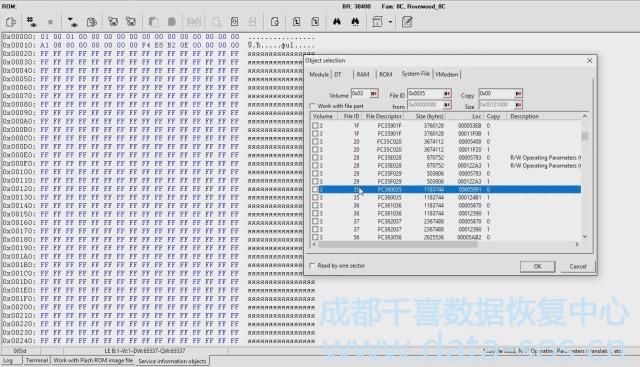
以及用户区:
as well as the User area:
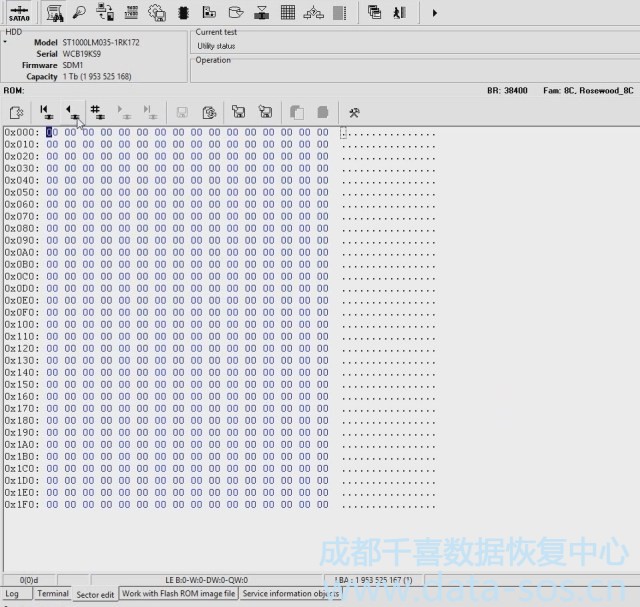
如果需要重新启动驱动器,请执行Unlock Tech, drive prepared by utility,或从启动实用程序菜单中发送unlock命令:
If you need to restart the drive, perform the Unlock Tech, drive prepared by utility function once again, or send the unlock command from the start utility menu:
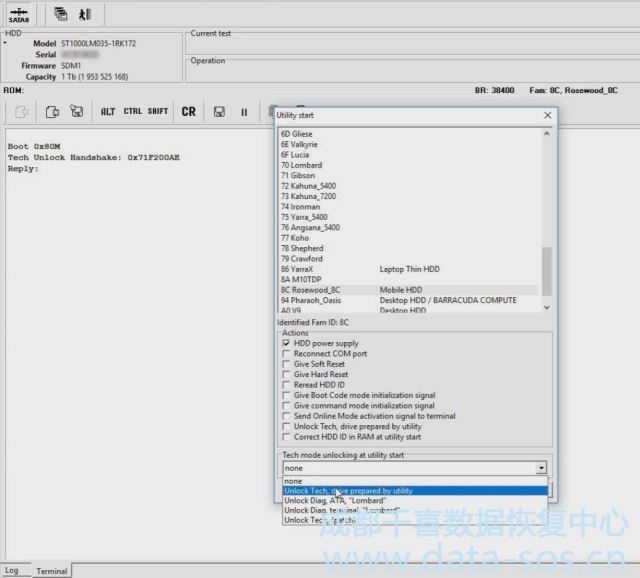
解锁演示视频
转载请注明:成都千喜数据恢复中心 » 使用PC-3000解锁Seagate F3 Rosewood家族ST1000LM035/ST2000LM007硬盘