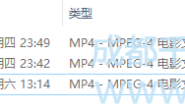在本文中,我们要描述Seagate F3驱动器的密码清除过程。我们已经为Sapta15系列希捷F3架构测试了这种方法。然而,这种方法也适用于希捷F3架构的其他系列。
In this article, we would like to describe the procedure of password removing for Seagate F3 drive. We have tested this method for the Sapta15 family of Seagate F3 Architecture. However, this approach works for other families of Seagate F3 Architecture as well.
请注意,此过程适用于受用户密码保护的驱动器,不适用于受密码保护的主驱动器。
Please keep in mind that this procedure works for the drives protected by the user password and is inapplicable for master password protected drives.

在这个案例中,希捷ST320LT020-9YG142已被案例锁定。该实用程序显示驱动器受密码保护,驱动器的服务区域无法访问。
In this case, we are working on security-locked Seagate ST320LT020-9YG142. The utility shows that the drive is password protected and the service area of the drive is inaccessible.
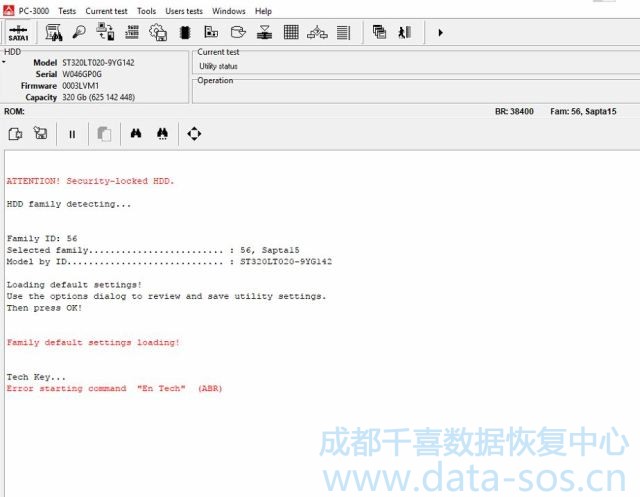
要定义密码级别,请遵循以下路径:Tools->HDD->HDD Security subsystem->Password setting
To define the password level we follow the path: Tools->HDD->HDD Security subsystem->Password setting
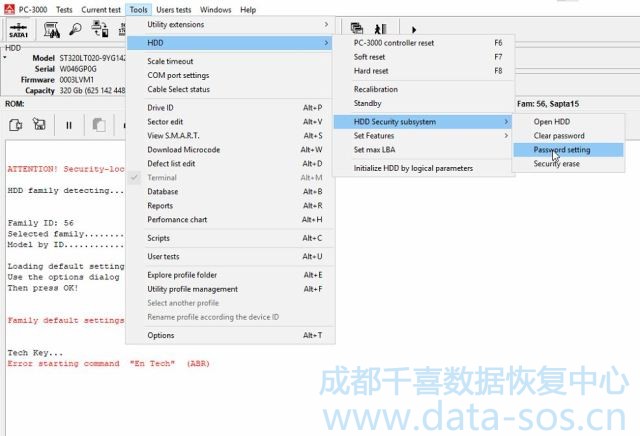
我们看到驱动器受到用户密码的保护。密码级别为“高”。
We see that the drive is protected by user password. And password level is ‘High’.
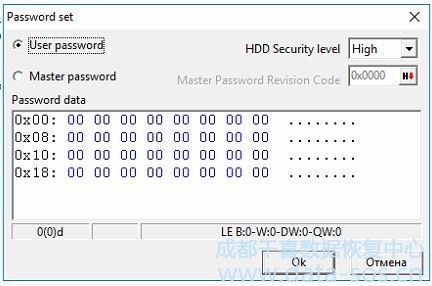
对于Seagate F3驱动器,有特殊的密码删除步骤。
For Seagate F3 drives there is the special procedure for password removing.
请确保驱动器上的诊断模式(终端)已激活。
Please make sure that diagnostic mode (terminal) on the drive is activated.
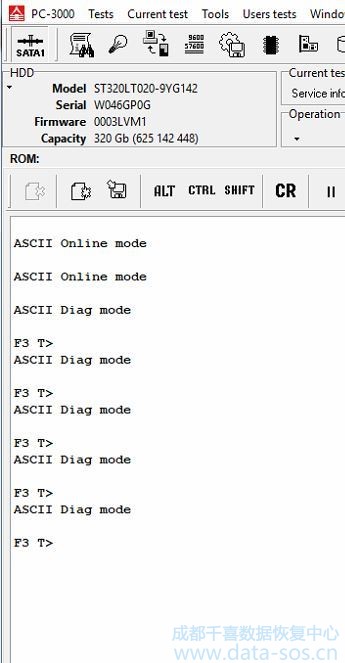
请遵循以下路径: Work with Service area -> Reset password
And please follow the path: Work with Service area -> Reset password
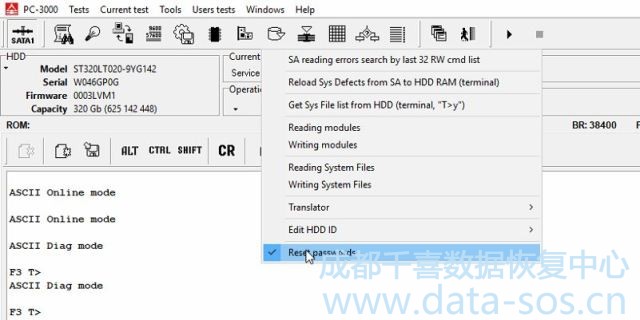
使用终端模式选择解锁方式
Select the unlocking method using terminal mode
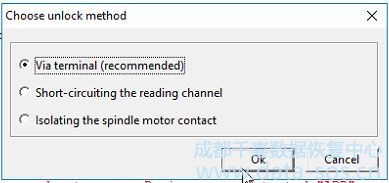
该方法重置密码,并且该过程成功完成。
This method resets the password and the process is successfully completed.
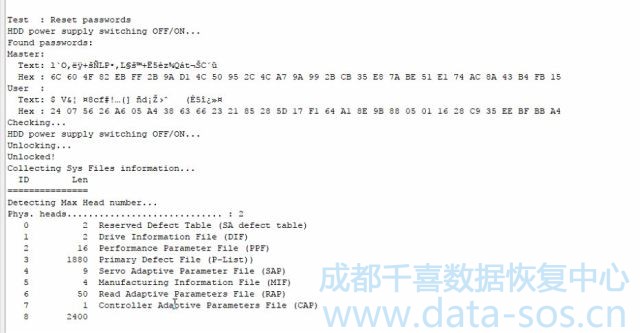
我们现在可以读取第一个和最后一个扇区。
And we can read the first and last sectors now.
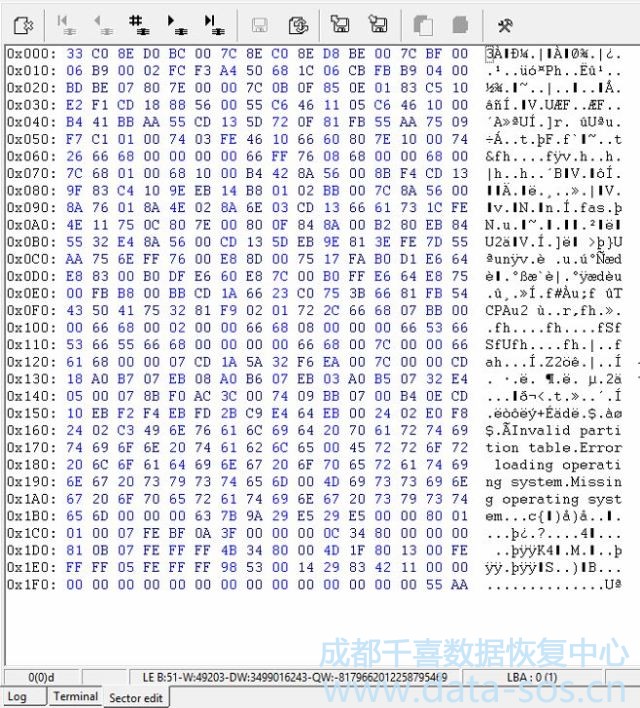
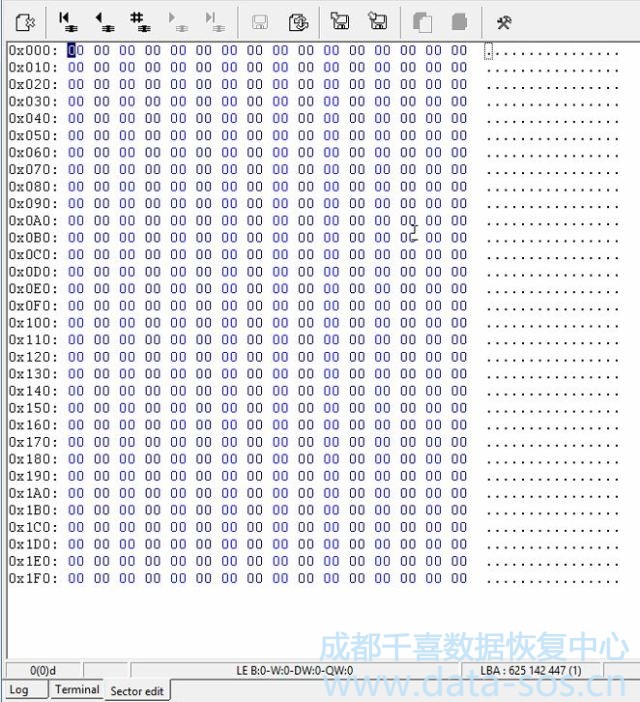
转载请注明:成都千喜数据恢复中心 » 使用PC-3000清除希捷硬盘密码