SMART已被证明是监控硬盘状态的强大方法。该系统检测并报告各种指标。系统检测并报告各种指标。
SMART has proven to be the powerful method for monitoring the state of the drive in need of repair. This system detects and reports on various indicators.is system detects and reports on various indicators.

但是,SMART是驱动器的服务区域的一部分,因此可能会像其他系统文件一样被损坏。
However, SMART is the part of the service area of the drive and thus can be damaged just as other system files.
在使用PC-3000如何修复希捷F3硬盘的SMART初始化错误一文中,我们已经介绍了驱动器处于就绪状态并且不允许重新计算翻译器的情况。
In this article, we have covered the case when the drive gets in a ready state and doesn’t allow to recalculate the translator.
在当前的案例中,当驱动器处于就绪状态并允许重新生成转换器时,我们将展示一种修复Init SMART Fail错误的方法。
In the current topic, we are going to demonstrate a way to overcome Init SMART Fail error in a case, when the drive gets in a ready state and allows to regenerate the translator.
驱动器显示ID信息,但容量为零。
The drive shows the ID information but with zero capacity.
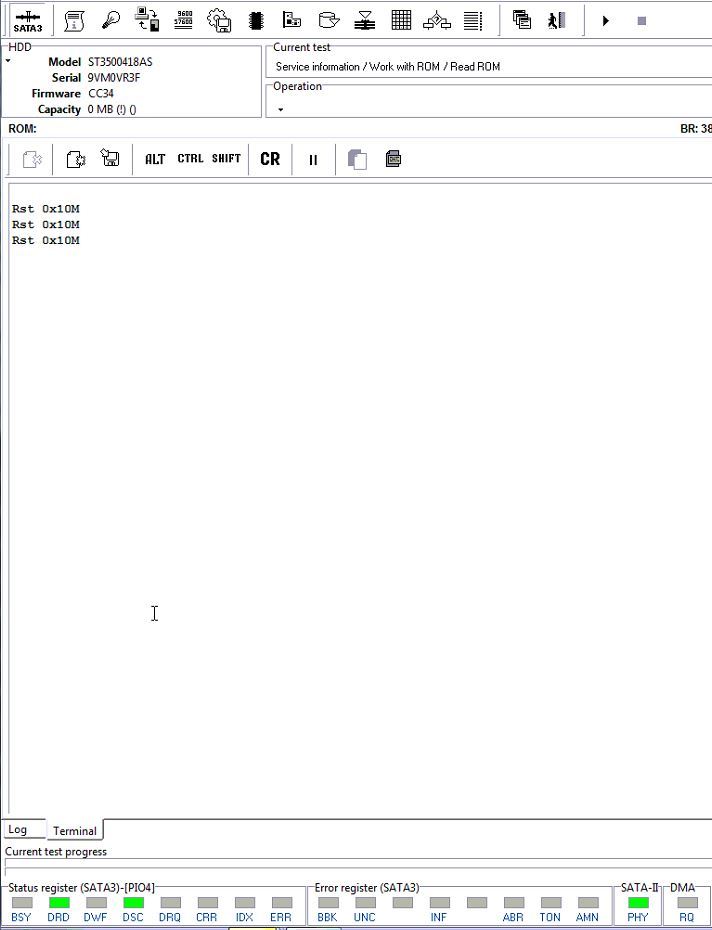
终端命令报告我们,翻译器没有上传到RAM中。
Terminal command reports us that the translator is not uploaded into RAM.
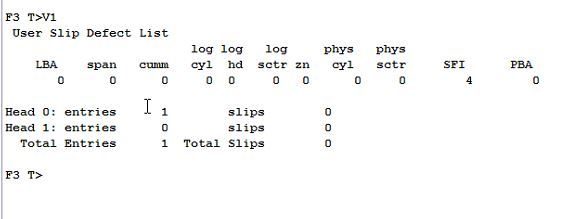
我们无法读取扇区,但可以将模块表上传到RAM中。
We can’t read sectors but can upload the module table into RAM.
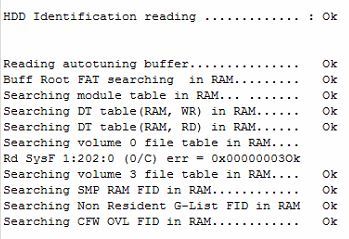
但是,我们无法编辑RAM中的HDD ID以禁用服务区中的后台进程。
But we can’t edit HDD ID in RAM to disable background processes in the service area.
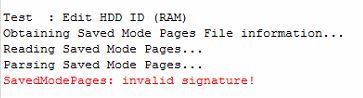
这不是一个关键问题,我们可以直接在系统文件中禁用它。
It’s not a critical issue and we can disable it directly in the system file.
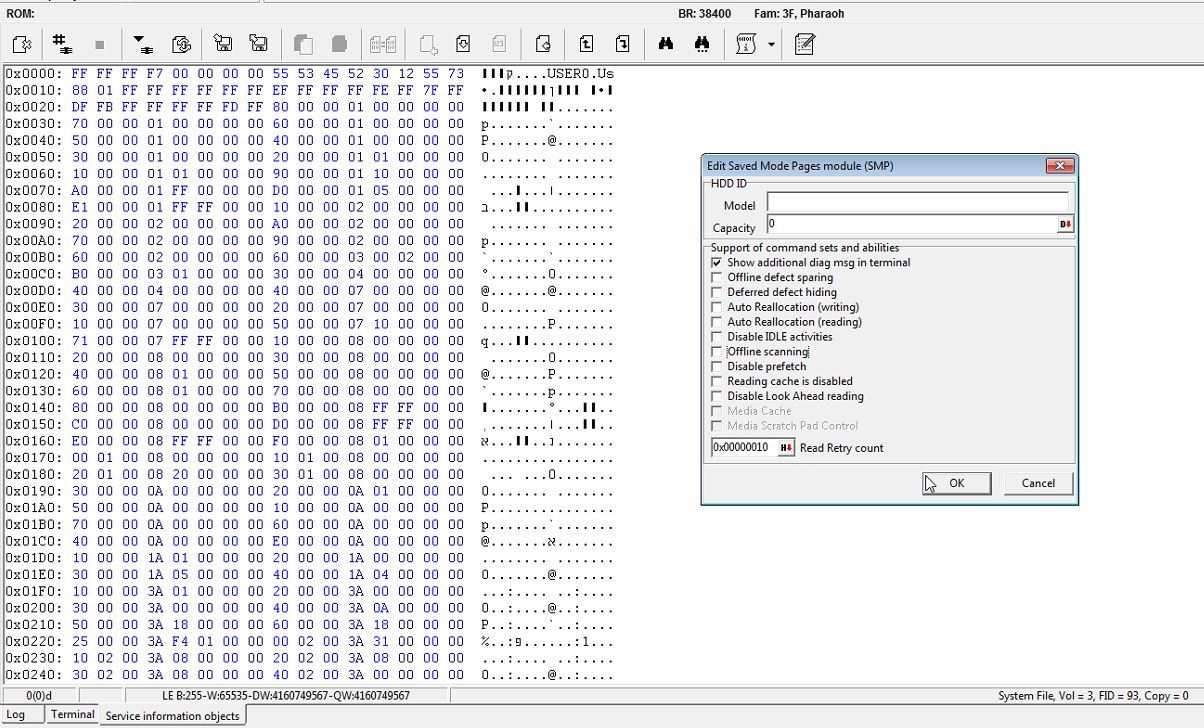
在继续之前不要忘记保存编译器
Before proceeding don’t forget to save the translator
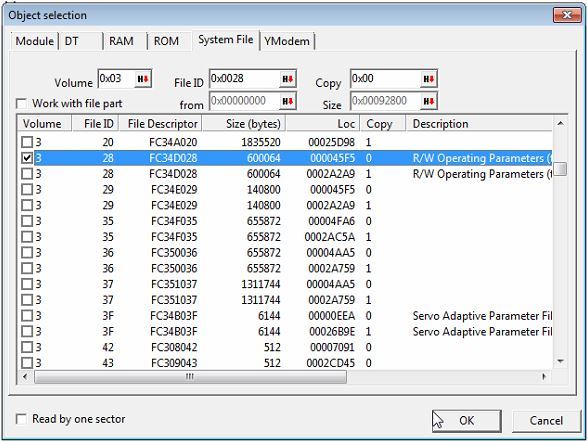
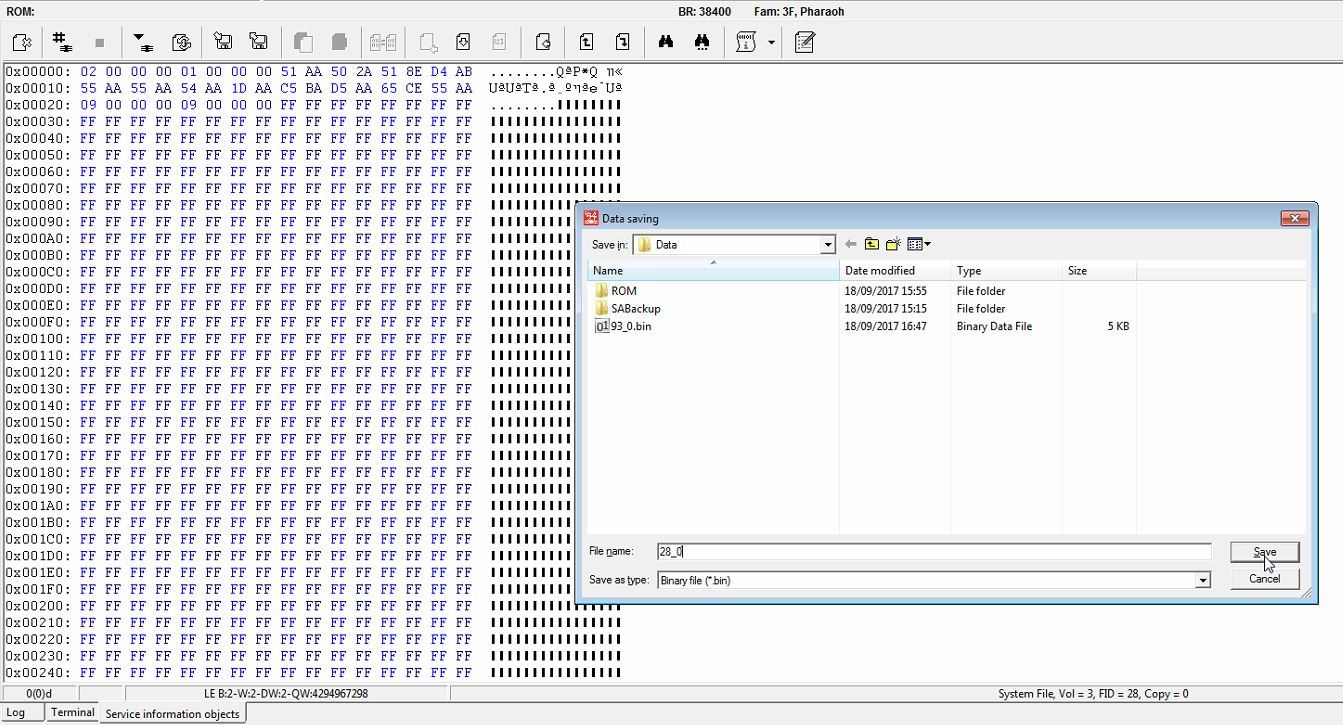
和非常住G表
And the Non-resident G-list
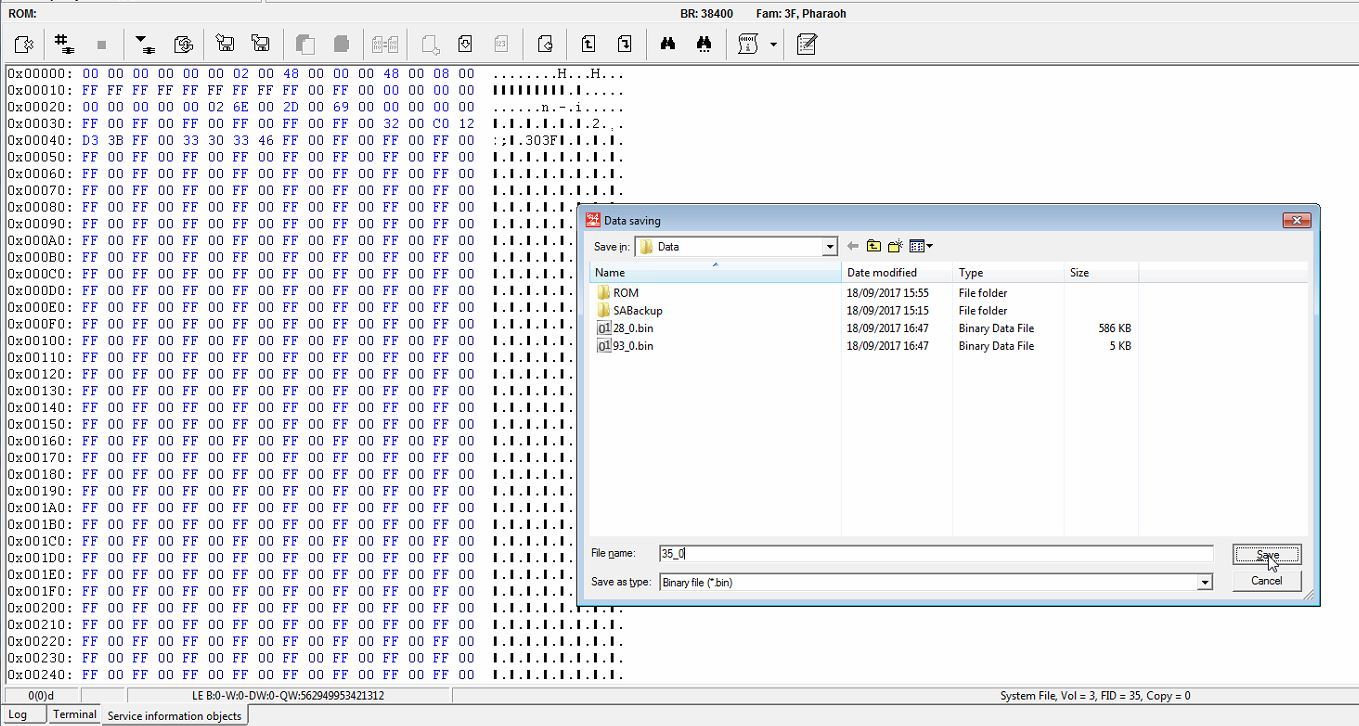
尝试通过终端命令清洁驱动器的SMART
Try to clean the SMART of the drive via terminal command
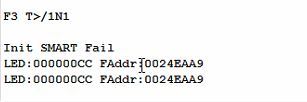
这意味着SMART已损坏。
It means that SMART is damaged.
对于驱动器进入就绪状态的情况,我们可以通过重建编译器来解决SMART问题。
For cases where the drive comes to the ready state, we can solve the SMART issue by translator recalculation.
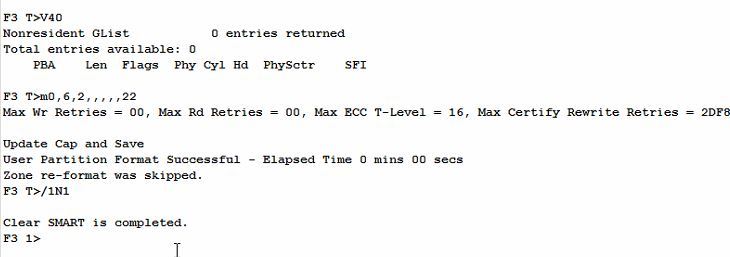
驱动器现在显示完整容量。
The drive shows full size now.
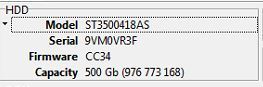
并且所有的扇区都可访问。
And all of the sectors are available.
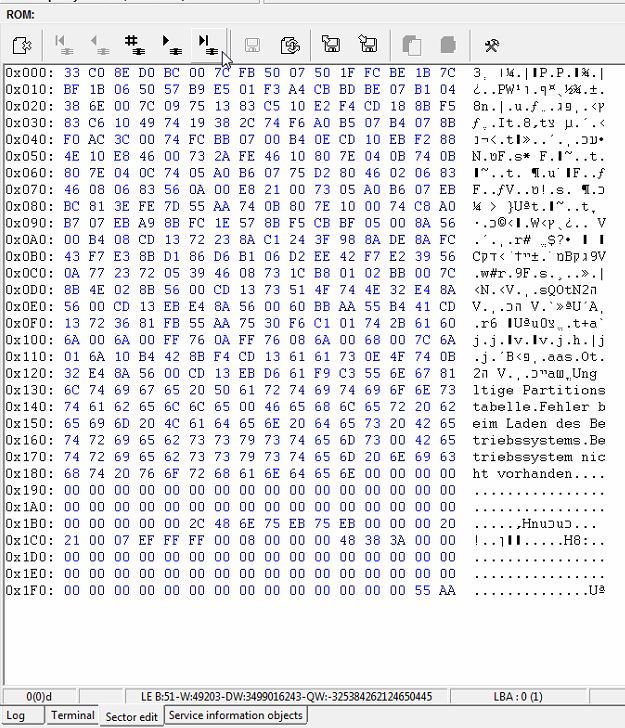
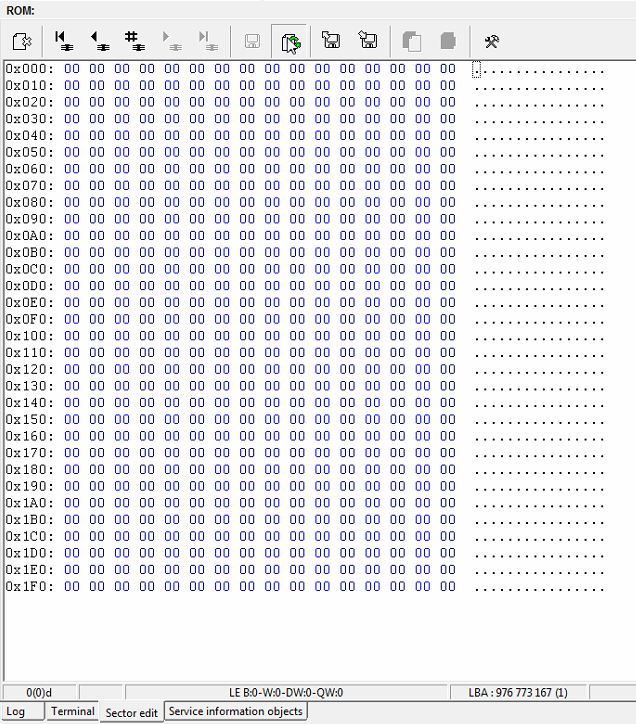
转载请注明:成都千喜数据恢复中心 » 使用PC-3000修复Seagate F3硬盘的”Init SMART Fail “错误




