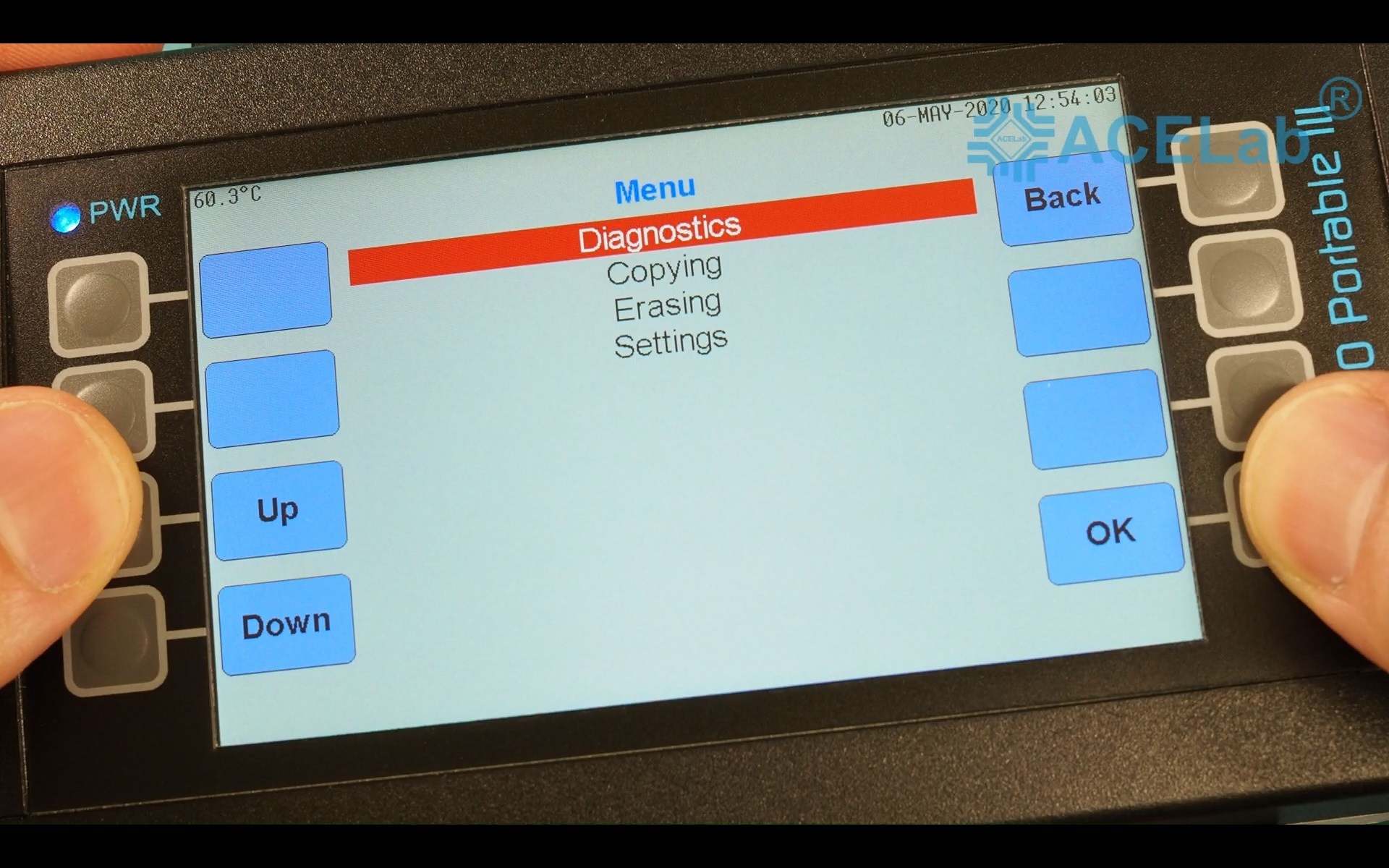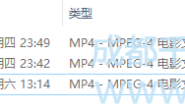Hello, guys!
As you well know, our new PC-3000 Portable III tool has a built-in screen and it’s own Operating System, which allows communicating with connected drives without a host PC!
众所周知,我们新的PC-3000 Portable III工具具有内置屏幕和自己的操作系统,该操作系统无需主机即可与连接的驱动器进行通讯!
In this article, we are going to find out what features of the Standalone Mode are available to the owners of the PC-3000 Portable III.
在本文中,我们将了解PC-3000 Portable III的所有者可以使用独立模式的哪些特性。
The Standalone Mode allows for the following operations:
独立模式允许以下操作
- Drive diagnostics 驱动器诊断
- Data copying 数据拷贝
- Erasing data from a connected HDD 从连接的硬盘驱动器擦除数据
Each category of operations provides some additional features. For example, during the drive diagnostic you can:
每种操作类别都提供一些其他功能。 例如,在驱动器诊断期间,您可以:
- Read drive ID. If it is possible to read ID, then the connected storage device is in good condition.
读取驱动器ID。如果可以读取ID,则连接的存储设备处于良好状态。 - Read S.M.A.R.T. parameters. If the S.M.A.R.T. option is available, then the access to the Service Area is available as well, and, most likely, that the drive is in good internal condition.
阅读S.M.A.R.T. 参数。 如果S.M.A.R.T. 选项可用,则也可以访问服务区,并且很可能驱动器处于良好的内部状态。 - Sector View in HEX. A very useful feature for drive DA access checking. We can read different LBAs along the whole drive surface.
扇形视图(十六进制)。对驱动器DA访问检查非常有用的特性。我们可以读取整个驱动器表面的不同LBAs。 - Read Test is used to scan the drive’s surface and search for Bad Sectors. Due to the Read Test, the hash sum can be calculated. MD5, SHA1, and SHA2 combinations of Hash-Sum calculations are supported.
读取测试用于扫描驱动器的表面并搜索坏道。 由于进行了读取测试,因此可以计算出哈希和。 支持哈希和计算的MD5,SHA1和SHA2组合。
Data Copy allows imaging from one port to another. You can do a copy from Port 1 to Port 2 and 3 at the same time. As an added option, during the copying procedure, you can also launch the Hash sum calculation.
数据复制允许从一个端口到另一个端口进行成像。 您可以同时从端口1复制到端口2和3。 作为一个附加选项,在复制过程中,您还可以启动哈希总和计算。
Finally, you can use a Data Erasing feature for complete data erasing from a target HDD. This option is only required in case when you want to prepare a target HDD (drive to where you will make a copy).
最后,您可以使用数据擦除功能从目标硬盘驱动器中完全擦除数据。只有在准备目标硬盘驱动器(要复制的驱动器)时才需要此选项。
转载请注明:成都千喜数据恢复中心 » 使用PC-3000 Portable III独立模式诊断硬盘驱动器,创建扇区拷贝,并删除数据,而不需要计算机主机