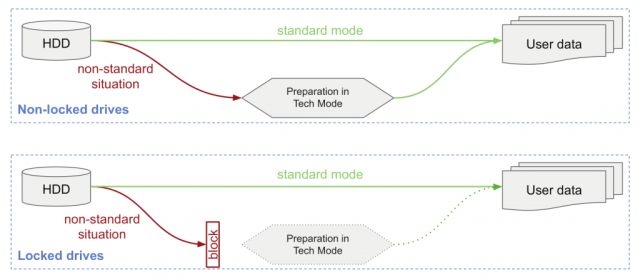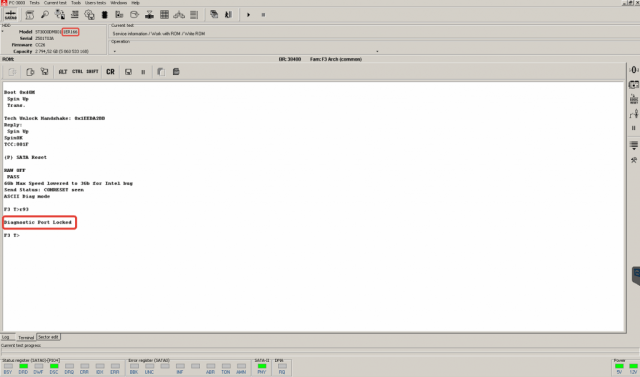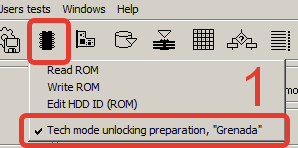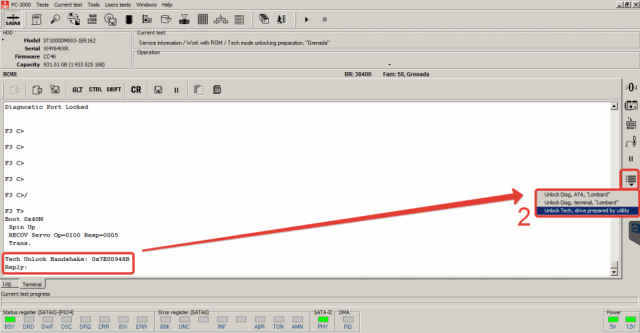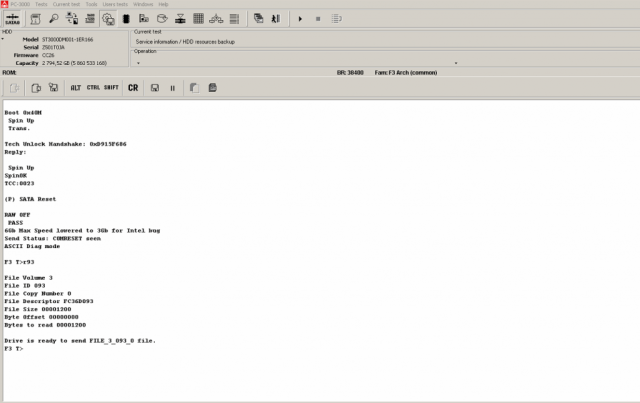问题是什么?What is the problem?
希捷固件加密的硬盘几乎阻止所有命令。例如,固件版本号为1ER162、1ER1624和1ER166的Greanada驱动器对任何终端命令都回复“诊断端口已锁定”。所以你不能构建磁头位图,读取和修复系统文件等,这对希捷硬盘数据恢复的工作增加了更大的难度。
Seagate Self-Encrypting drives is blocking almost all techno commands. For example, Greanada drives with part numbers 1ER162,1ER1624 and 1ER166 reply “Diagnostic Port Locked” to any terminal command. So you can’t build headmap, read and fix sys files etc.
解决办法是什么?What is the solution?
我们对ROM进行了特殊添加,可以在从表面运行微代码时捕获控制并解锁技术模式。
We made a special addition to ROM which is able to catch the control and unlock techno mode at moment of running microcode from surface.
解锁分两个阶段进行,只需简单地按下按钮
Unlocking is performed in two stages with a simple press of button
第1步。准备驱动器:ROM补丁
Stage 1. Preparation of the drive: ROM patch
第2步。解锁驱动器:发送一个特殊的会话密钥
Stage 2. Unlocking the drive: sending a special session key
First button (“Tech mode unlocking preparation, Grenada”) save the ROM via boot code , modify it and write modified image back to HDD. Second button (“Unclock Tech, drive prepared by utility”) send a special command to unlock techno mode. After that terminal commands become working:
第一个按钮(“Tech mode unlocking preparation, Grenada”)通过引导代码保存ROM,对其进行修改并将修改后的映像写回到HDD。第二个按钮(“Unclock Tech, drive prepared by utility”)发送特殊命令以解锁技术模式。在该终端命令生效后: