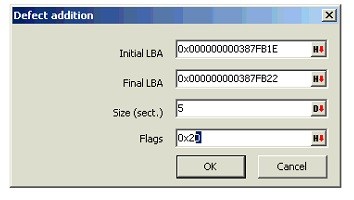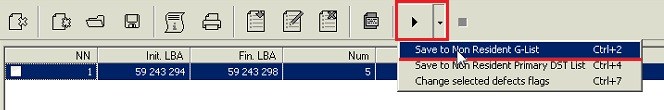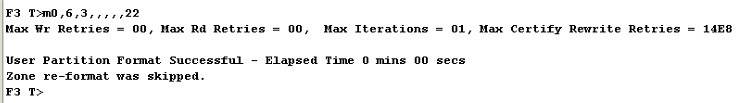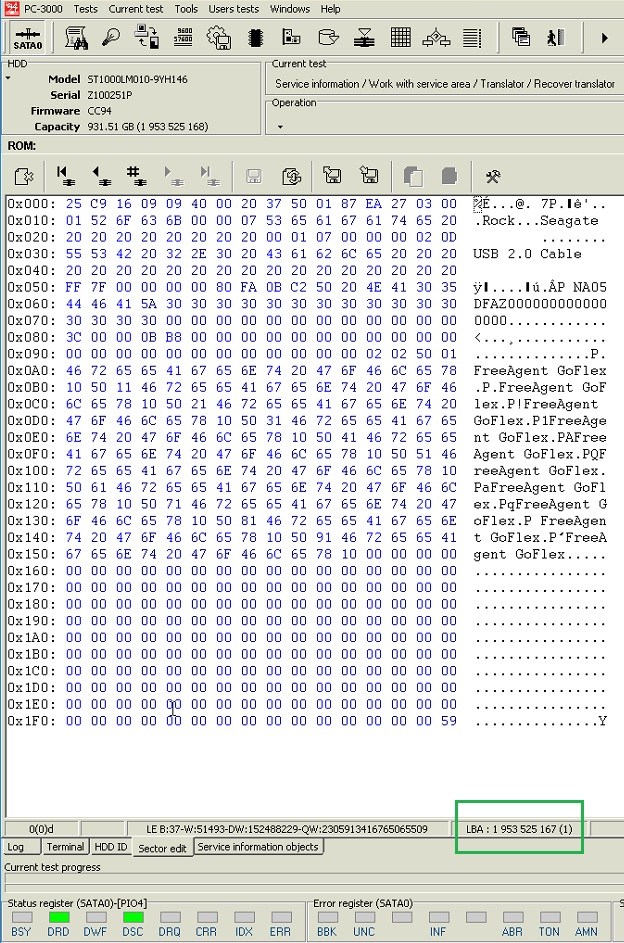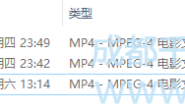希捷F3架构硬盘的常见问题之一是编译器问题。
One of the often problems on Seagate F3 architecture drives is a Translator problem.
通常我们会自动重新生成编译器(通过Translator regeneration和Recovery translator程序)。
Usually we try to regenerate Translator automatically (by Translator regeneration and Recovery translator procedures).
基本上可以成功解决问题并获得整个用户扇区的访问,但有时候实用程序无法正确隐藏NRG列表的缺陷,因此我们可以访问用户区域(从LBA0到中间的某个扇区) 。
Basically case can be solved successfully and get an access to whole user area, but sometimes utility can’t hide a defects in to NRG-list properly as result we have a particualar access to the user area (from LBA0 till someone in the middle).

在本文中,我们想讲述如何手动隐藏缺陷,重新生成编译器以完成此硬盘数据恢复工作并获得对整个数据扇区的访问。
In this article we would like to describe how to hide defects manually, regenerate a translator and get an access to whole user area.
提供的步骤很困难,需要注意和重视。
Provided steps are difficult and require attention and сoncentration.
为了更清楚地说明,我们描述了真实情况下的所有步骤。
To make it more clear we describe all steps on the real case.
这是一块Sentosa家族的ST1000LM010驱动器,但提供的步骤可以应用于所有F3架构希捷硬盘数据恢复。
It’s Sentosa family ST1000LM010 drive, but provided steps can be applied for all Seagate F3 architecture drives.
首先做一个翻译器(28 sys文件),SMP标志(93 sys文件),P-list(1B sys文件)和非驻留G列表(35 sys文件)的备份。
First of all make a backup of Translator (28 sys file), SMP flags (93 sys file), P-list (1B sys file) and Non-resident G-list (35 sys file).
这是非常重要的,他可以还原硬盘原来的状态
It’s very important and allow to return back original state of drive if you try to perform steps without good result and now you need technical support department help.
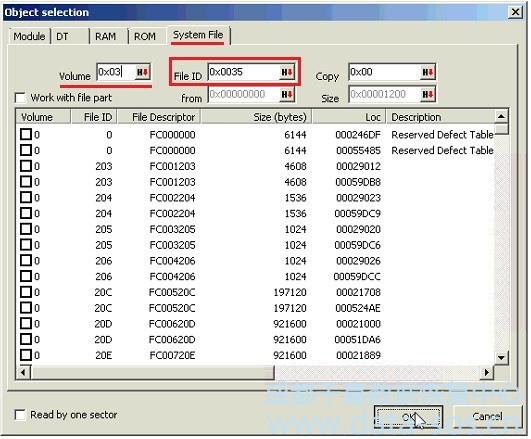
检查系统磁头(0和1)是否具有写入可能性。打开181(对于Head0)和182(对于Head1)sys文件,键入文本,写入并尝试重新读取这些sys文件。
Check that system Heads (0 and 1) have a writing possibility. Open 181 (for Head0) and 182 (for Head1) sys files, type something text, write and try to re-read these sys files.
然后关闭93系统文件中除顶部之外的所有SMP标记选择,并将此更改写入驱动器:
Then switch off all SMP flags ticks in 93 sys file except the top one and write this changes into the drive:
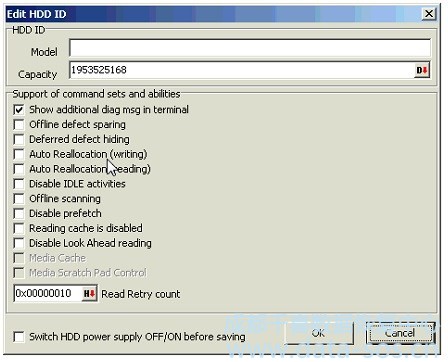
自动编译器再生程序后,我们可以访问第一个约450,000 000 LBA(所有其他扇区显示错误,无法打开)。
After automatically Translator regenearation procedure we get an access to first approx. 450 000 000 LBAs (all other sectors show an error and can’t be opened).
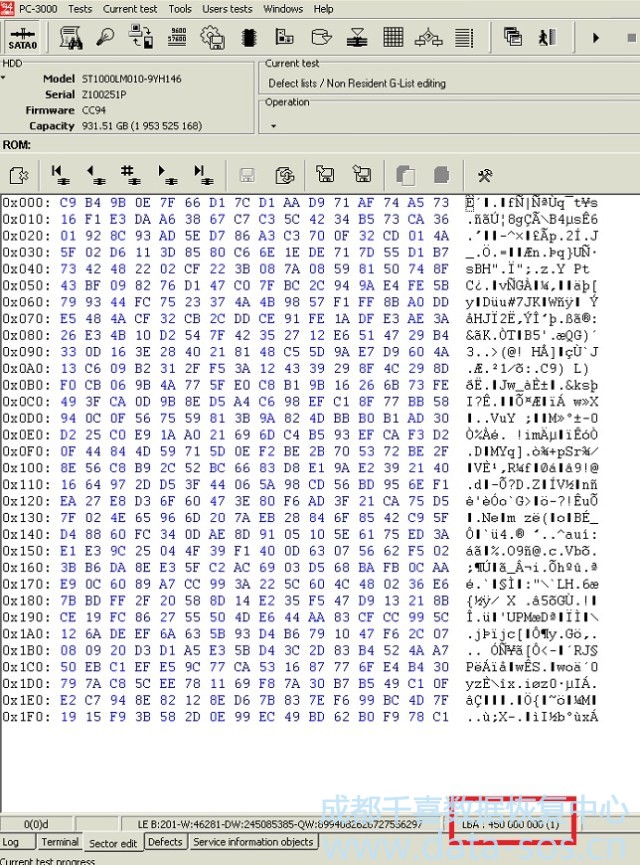
我们需要找到最后一个可用扇区(我们可以读取)和最后一个可用扇区(显示“UNC”错误)。
We need to find last available sector (which we can read) and the last unavailable sector (which show “UNC” error).
那么需要了解一下它是真正的缺陷还是坏块。
Then need to understand if it’s it a real defect or just a bad block.
具有坏块的扇区具有唯一的ID,但缺陷没有。结果这些扇区在终端报告中有不同的错误代码。
Sector with the Bad block has an unique ID, but defect doesn’t have it. As result these sectors have a different error code in terminal report.
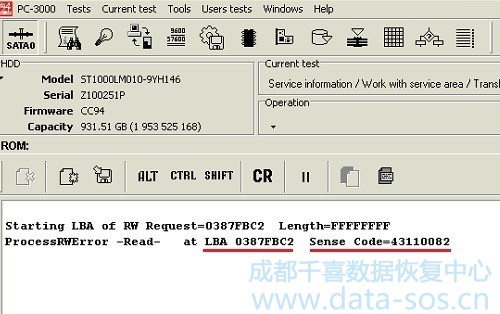
- Sence code = ****** 82 – 扇区问题,这意味着翻译问题
Sence code = ******82 – problem sector which mean a Translation issue - Sence code = ****** 81 – 未校正的错误(基本上是坏块)
Sence code = ******81 – uncorrected error (basically it’s Bad block)
从上一个可用扇区之一启动转换器恢复过程。
Launch a Translator recovery procedure from one of last available sectors.
在这种情况下,我们从450,000 000 LBA开始:
In this case we started from 450 000 000 LBA:
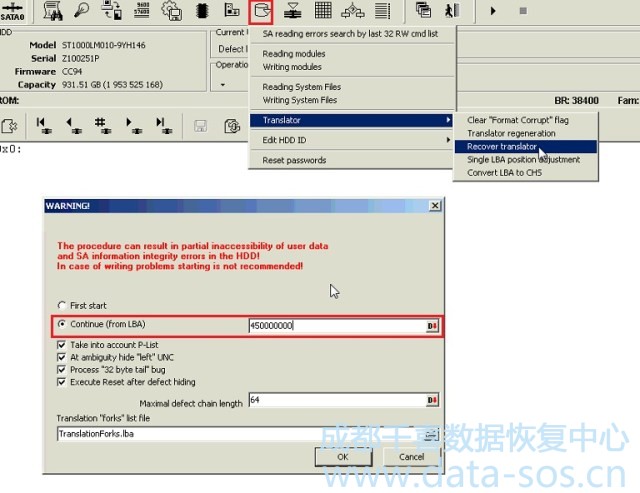
而等待恢复过程在其中一个扇区被停止(对于希捷实用程序,很难“理解”它是否是坏块或缺陷,并且在这个地方有多少)。
And wait while recovery process is freezed on one of the sectors (for Seagate utility it’s difficult to ‘understand’ whether is it a bad blocks or defects and how many of them at this place).
在我们这个例子中,
In our case it’s somewhere here:
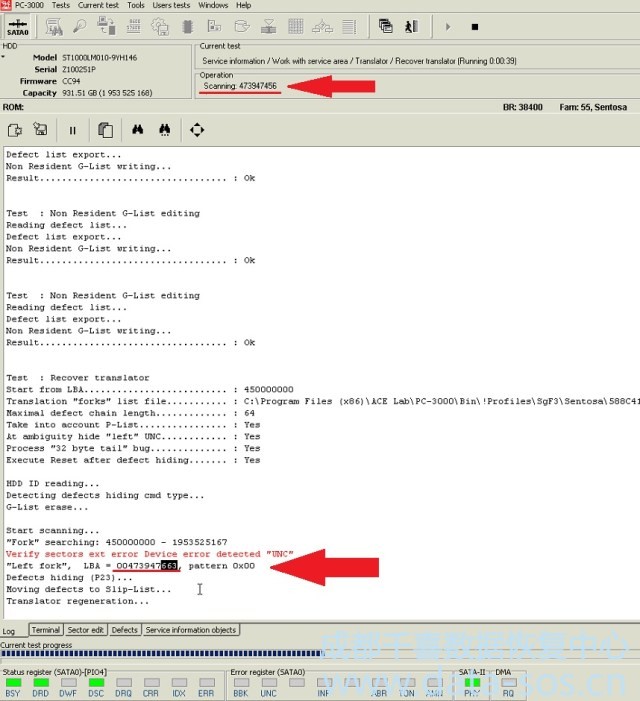
停止恢复过程,并尝试了解为什么实用程序无法通过此区域。
Stop the Recovering process and try to understand why utility can’t to pass this area.
转到“扇区编辑”并尝试打开这个问题扇区。
Go to “Sector edit” and try to open this problem sectors.
找到最后一个可读扇区,然后找到第一个不可访问的扇区。
Find a last readable sector and first unaccessable one.
这里是LBA 473 947 663 – 最后一次访问,但填充“00”模式 和LBA 473 947 664 – 第一不可访问(显示“UNC”错误)。
Here is LBA 473 947 663 – last accesable but filled by “00” pattern
and LBA 473 947 664 – first unaccessable (show “UNC” error in registers tab).
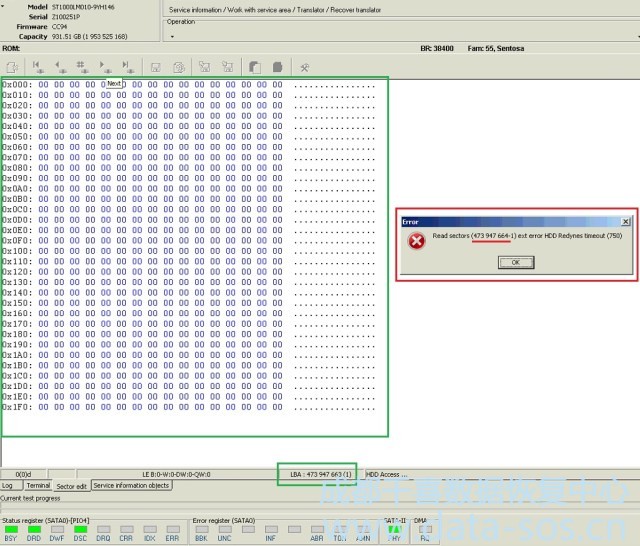
那么我们需要了解在这个问题扇区之前有多少个扇区被“00”填补。
Then we need to understand how many sectors are filled by “00” before this problem sector.
在“扇区编辑”中,我们逐行回退,并尝试找到具有数据的扇区。
In the “Sector Edit” we step back sector by sector and try to find a sector with data.
这里是有数据的扇区 – LBA 473 947 623。
Here is sector with data – LBA 473 947 623.
计算: 473 947 663 – 473 947 623 = 40扇区与“00”模式。
Calculations: 473 947 663 – 473 947 623 = 40 sectors with “00” pattern.
我们得到了一些“00”模式的扇区。
We get a number of sectors with “00” pattern.
因此,我们可以假设我们的驱动器有一些扇区链作为缺陷,我们可以尝试将其隐藏到Non-Resident G-list中。
As a result we can suppose that our drive have a few sectors chain as defect and we can try to hide it into Non-Resident G-list.
返回终端报告,并找到与第一个不可访问扇区相关的错误消息(LBA 473 947 664)。
Return back to the terminal report and find an error message related to first unaccessable sector (LBA 473 947 664).
需要将此LBA(逻辑地址)转换为CHS(物理地址),因为缺陷表使用物理地址信息。
Need to convert this LBA (logical address) to CHS (physical address) view, ’cause Defect tables work with physical addresses info.
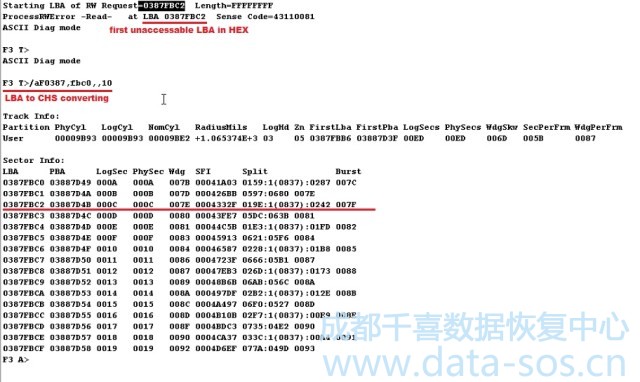
通过Ctrl + Z获取终端访问。
Get a terminal access by Ctrl Z.
然后命令如:
Then command like:
F3 T>/aF0387,fbc0,,10
/a – 切换到终端级别“A”。
/a – switch on to the Terminal level “A”.
F – 将LBA转换为CHS
F – command for convert LBA to CHS
0387,fbc0 – 有问题的扇区的十六进制减去两个LBA(从上图可以看到)
0387,fbc0 – hex view of our problem sector minus two LBAs (just for getting fully image of situation).
,,10 –需要多少扇区
,,10 – how much sectors are show after needed.
因此,我们知道我们的LBA 473 947 664(HEX中的0387FBC2)具有03887D4B物理地址(CHS)。
As a result we know that our LBA 473 947 664 (0387FBC2 in HEX) have 03887D4B physical address (CHS).
在驱动器ID窗口中,我们可以看到,该驱动器具有4096字节的扇区大小(每1个逻辑扇区8个物理扇区)。
In the Drive ID window we can see that this drive has a 4096 bytes a sector size (8 physical sectors per 1 logical sector).
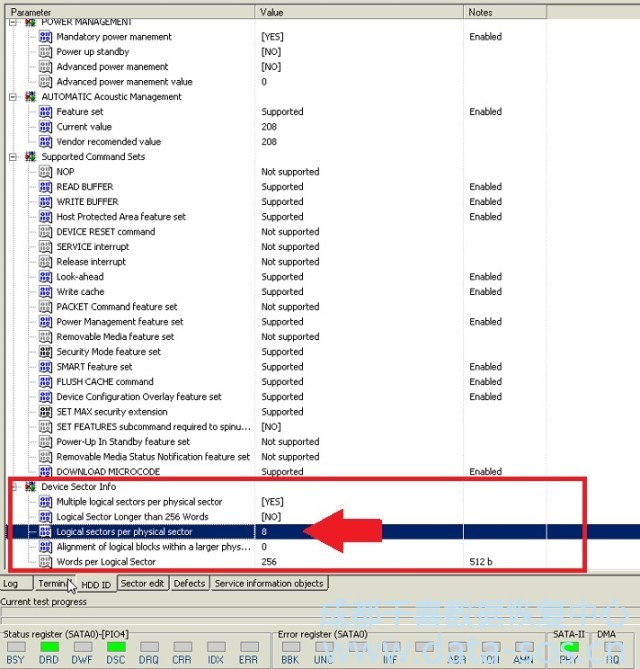
因此,我们40个具有“00”模式的扇区被表示为5个逻辑扇区(5个缺陷)。
As a result our 40 sectors with “00” pattern are represented as 5 logical sectors (5 defects).
Open Non-Resident G-list editor:
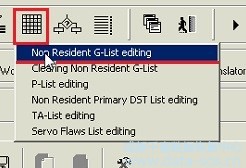
添加新缺陷:
Add new defect:

并键入以下值:
and type following values:
Initial LBA –具有“00”模式的第一个扇区
Initial LBA – first sector with “00” pattern
Final LBA – 将自动计算
Final LBA – will be calculated automatically
Size – 多少扇区是缺陷
Size – how many sectors are defect
Flag – 设置0x20值 – 因此您的缺陷不会被驱动器本身和转换器再生选项清理。
Flag – set 0x20 value – as a result your defects will not be cleaned by the drive itself and Translator regeneration options.
在我们的情况下是:
in our case it’s:
将具有新缺陷的缺陷表写入HDD(option “Save to Non Resident G-list”)
Write this Defect table with new defect into HDD (option “Save to Non Resident G-list”):
并通过终端命令或实用程序菜单重新生成编译器:
And regenerate Translator by terminal command or by utility menu:
之后检查扇区访问。
After that check sectors access.
如果驱动器允许成功读取相同或更少数量的扇区,则意味着您隐藏错误的缺陷。
If the drive allows to read successfully the same or less number of sectors it means that you hid a wrong defect.
检查您的缺陷记录的设置(第一个LBA和扇区数)或删除此记录。
Check the settings of your defect record (first LBA and number of sectors) or delete this record.
好的结果是可能访问更多的扇区,这意味着你隐藏了正确的缺陷。
The good result is to get an access to more sectors than before – it means that you hide a correct defect.
现在我们可以访问到大约475 000 000 LBA:
Now we get an access till approx 475 000 000 LBAs:
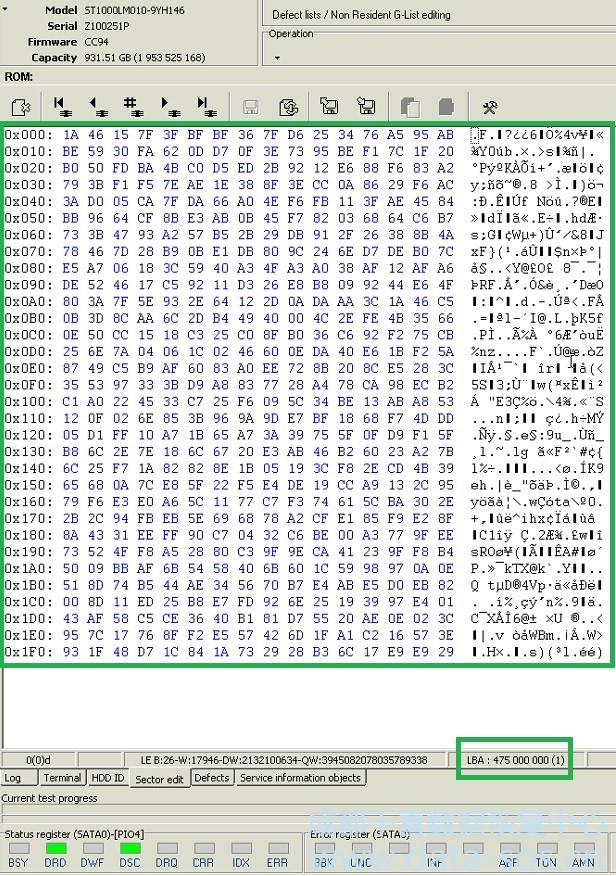
然后我们隐藏了一个正确的缺陷,可以继续。
Then we hidden a correct defect and can proceed.
步骤是一样的:
Steps are the same:
找到第一个不可访问的LBA,逐行退步,并计算出多少物理LBA是不可访问的。
find a first unaccessable LBA, step back sector by sector and calculate how many physical LBAs are unaccessable.
然后在Non-resident G-list中添加新缺陷,保存并重新生成翻译器。
Then add new defect in to Non-resident G-list, save it and regenerate a translator.
最终的缺陷数量取决于硬盘,所以要有耐心。
Final number of defects depends on drive, so be a patient.
我们的案例有2个缺陷记录,最后我们可以访问整个用户区域。
Our case has 2 defect records and finally we got an access to the whole user area.