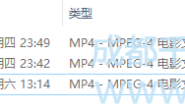Block Number 块号
This assembler arranges the blocks in ascending order of block number
该汇编器按块号的升序排列块
Actions 操作
Properties 属性
Edit properties 编辑属性
Scan 扫描
Scan dump
Listing 列表
Show blocks in order of their position in dump
按dump位置的顺序 显示块
Translator 转换器
Show blocks in order of their position in image
按照其在镜像中的位置的顺序显示块
Conflicts List 冲突列表
Show list of conflicts
显示冲突列表
Conflicts Auto 自动冲突
Try auto resolve conflicts
尝试自动解决冲突
This method based on checking files
此方法基于检查文件
Find Bank Size 查找Bank大小
Find size of banks
Open Image 打开镜像
Open image
Save Image 保存镜像
Save image
Properties 属性
Block Size* 块大小
Block Size
Bank Space Bank 空间
The size of area in the dump reserved for blocks of one bank
Image Offset 偏移镜像
MBR offset in image
在镜像中偏移MBR
Banks
Number of blocks in each bank
在每个bank的块数
Correction 校正
Manual translator correction
Format 格式:
block number in image / block address in dump
Example:
0x10 / 0x125000
Sector Updates / Size 扇区更新/大小
Update size
Sector Updates / Enable 扇区更新/启用
Enable updates
Mix 混合
Adds Join by Page between neighboring blocks in the image
添加在镜像中相邻块之间的页面连接
Format 格式:
4 / 0x200
2 / 0x8000
Means:
Join by Page 4, 0x200
Join by Page 2, 0x8000
Scan Offset 扫描偏移
During scan skip this number of sectors from start of block to get marker
Scan Back 扫描返回
During scan take marker from end of block
Scan MAX
Maximum number of sectors that can be checked during scan, if marker have error
如果标记有错误,扫描期间可以检查的扇区的最大数量
*Make Scan after change of this properties
转载请注明:成都千喜数据恢复中心 » Flash Extractor用户手册-块号